We're here to help you get the most out of VBS Digital. When reporting issues, please include a link to your VBS Digital page. This will enable our technical support team to locate your account and investigate the issue.
You are viewing the VBS Digital Support Forum. For questions or feedback about Answers Bible Curriculum, visit the Answers Bible Curriculum forum.
Also, if you would like to influence the future development of VBS and it's features, please take our survey. Your feedback is much appreciated!

 I am attempting to accept an invitation as a coordinator, but after logging into my account, it says there are no events scheduled. The director page also does not show that I have tried to accept my invitation.
I am attempting to accept an invitation as a coordinator, but after logging into my account, it says there are no events scheduled. The director page also does not show that I have tried to accept my invitation.

Hi Sarah, I looked at your church's event and it shows that you accepted the invitation and were added as a coordinator.
You won't see the event in your account because your account didn't create it. You can go directly to the event here, though: https://myanswers.com/vbs/manage/2887/

 Why is my public page saying "The page for this even is coming soon!" Even though I have published it?
Why is my public page saying "The page for this even is coming soon!" Even though I have published it?
www.ccwoodstockvbs.myanswers.com/time-lab
Why is my public page saying "The page for this even is coming soon!" Even though I have published it?

Hello! Your public page web address is: https://ccwoodstockvbs.myanswers.com/time-lab/. Note the lack of the "www" subdomain. If you just use the link as provided you shouldn't have any issues with it.

 No specifics when volunteers sign up
No specifics when volunteers sign up
When volunteers sign up for a specific role or task I get an email that says they signed up as a "worker" but nothing indicates just what role or position they are volunteering for. The only choice I have is to assign them a role but I don't want to assign them to something when they volunteered for something else.
In the example I know that Kailey signed up as a Time Keeper (listed on the form) but this is what I received.
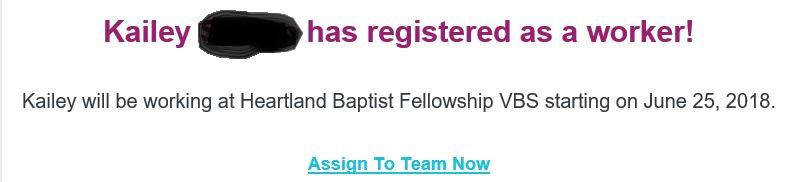

 my course overview will not show up. It says page not found.
my course overview will not show up. It says page not found.
My course overview and other pages will not show up. When I click on it, it says page not found. Is this something you can only see with a "plus" package? Or am I not doing something right?
Thank you.

 website not publishing
website not publishing
As far as I can tell, I published the page but when I go to the actual website, it has a 404 error message. What am I doing wrong? https://cbcwylie.myanswers.com/time-lab/

 Mixed theme
Mixed theme
Hello, I set up new Time Lab vbs but the Arctic Theme is showing in a few places. I cloned as was an option. Front page is good but it shows up in a few places

 How do I order additional materials from this site?
How do I order additional materials from this site?
I need an additional copy of the Craft and Science Leader's Manual. I can find it in the Library, but cannot put anything in the cart.

Hi David, the library is digital-only, but you can order another physical copy of the guide here: https://answersingenesis.org/store/product/time-lab-vbs-science-and-crafts/.

 Setting up this years theme
Setting up this years theme
It seems that my VBS Director is for this years event, Time Lab, is linking to last years theme. When I try to open links from my checklist it takes me to Operation Arctic info instead of Time Lab, or it gives me an error that OA materials are no longer available. Help please.

 404-Page Not Found
404-Page Not Found
I keep getting an error message saying, "Oops...Blizzard the Polar Bear seems to be lost! 404-Page Not Found," on some of my Director Plus checklist items.

 Edit full team roster
Edit full team roster
How can I edit the information listed on the "print full team roster" option? We do not want many of the options listed to be included and we would like to add a couple of fields that are currently not listed. Thanks!

Good afternoon! Instead of clicking "Print Full Team Roster", select "Download Full Student List". That will generate a spreadsheet, with which you can add and remove fields.
Customer support service by UserEcho

