We're here to help you get the most out of VBS Digital. When reporting issues, please include a link to your VBS Digital page. This will enable our technical support team to locate your account and investigate the issue.
You are viewing the VBS Digital Support Forum. For questions or feedback about Answers Bible Curriculum, visit the Answers Bible Curriculum forum.
Also, if you would like to influence the future development of VBS and it's features, please take our survey. Your feedback is much appreciated!

 shorter script option
shorter script option
Good morning, where can I find the shorter script option for the drama production ?
Thank you

Good afternoon Anne-Catherine,
You can find the drama skits, including the ones for the short version, in your VBS Digital library here: https://myanswers.com/vbs/incredible-race/resources/dramas/scripts/.
Please let us know if you need anything else!
Arthur
AiG Web Support

 2022 bulk rate for t-shirts
2022 bulk rate for t-shirts
How do I get the bulk rate for my 2022 t-shirt order?

Hi Mike,
It looks like you were trying to order them on MyAnswers, which I think is the source of your problem with the bulk discount not applying as I don't believe bulk discounts work on that site.
I created a link to the AiG web store with your cart contents in it so you don't need to re-add them; please use that and let us know if you have any issues with the bulk discount not applying there.
Thanks!
Arthur
AiG Web Support

 email responses
email responses
When I send out emails from the dashboard site (rather than my personal email), where do the replys come? I'm not sure if they just haven't responded or that I can't find the area where responses are.
Thanks!

Good afternoon Amy,
You can edit the reply-to address on your volunteer and student registration emails here:
https://myanswers.com/vbs/manage/28172/volunteer-contact/
https://myanswers.com/vbs/manage/28172/student-contact/
Emails that you send from the "Send Email" tool (https://myanswers.com/vbs/manage/28172/send-email/) have webmaster@myanswers.com as the reply-to address. Unfortunately, this cannot be changed, so please be sure to include your email in the message for people to respond to.
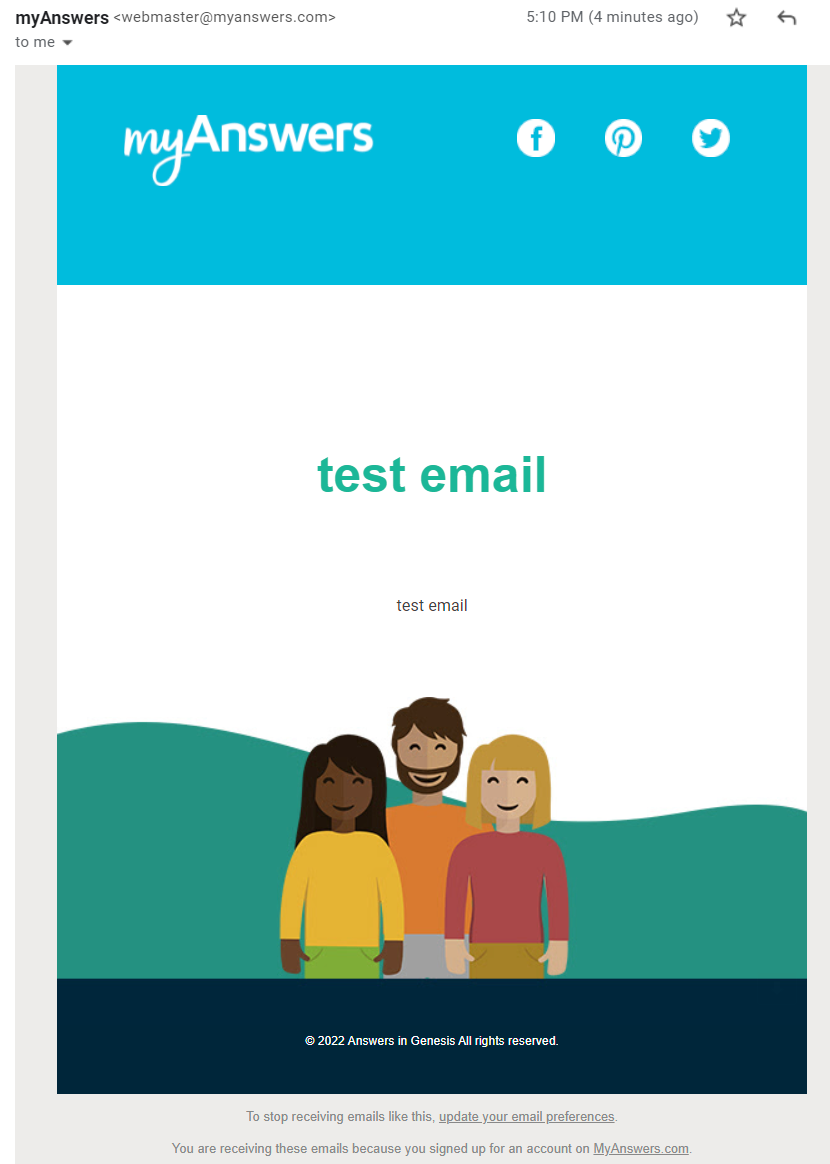
Thanks!
Arthur
AiG Web Support

Good morning Aric,
You cannot assign tasks to other coordinators per see; the task lists are pre-set to whatever coordinator role you chose when you invited the person. If you want to change the roles of your coordinators, just let us know and we can do that for you. That would be easier than deleting them and reinviting them under a different role.
Thanks!
Arthur
AiG Web Support

 Used the "Copy Program" feature when setting up.
Used the "Copy Program" feature when setting up.
I used the Copy/Clone Program when setting up my VBS this year. However, now the description on the Public Page is still set for Mystery Island even though the program for this year is Zoomerang. Where do I find the promotional description that generally automatically generates when creating the Public Page?

Good afternoon,
Here is the default public page body text:
Be prepared to experience the jaw-dropping beauty of the Great Barrier Reef, the arid temperature of outback afternoons, the architectural marvels of Australia’s modern cities, and the fascinating eucalyptus forest, home of the koalas.
At Zoomerang, the newest Answers VBS, you’ll marvel at the unforgettable wildlife, culture, and beauty of Australia while exploring the wonder and value of life, from the lives of preborn babies to eternal life in the kingdom of God.
Please let us know if you need anything else!
Arthur
AiG Web Support

 when you upgrade to the plus version, when does it become active?
when you upgrade to the plus version, when does it become active?
I have upgraded to the plus version. I have an order confirmation. It has also appeared on the credit card statement. When will the my answers digital tool update? It still is not allowing me access to the plus features.

Good afternoon Ken,
Happy to help you with this! I confirmed your order and your VBS event now has Plus access.
Your Zoomerang VBS Dashboard: https://myanswers.com/vbs/manage/30761/
Please let us know if you need anything else!
Arthur
AiG Web Support

 Where do I find the Host cards
Where do I find the Host cards
It says there is a file that has the host cards. I have looked online and on our USB. But I cannot find it.

Good afternoon Jessica,
Did you mean postcards? I found a decision card file under https://myanswers.com/vbs/zoomerang/resources/director/miscellaneous/; is that what you were referring to?
We also sell Zoomerang Postcards in our web store; those are not put online until they sell out.
https://answersingenesis.org/search/?q=zoomerang%20postcards
Please let us know if you need anything else!
Arthur
AiG Web Support

Hi Kimberly, it turns out that we do offer a PDF download of the Teen/Adult teacher guide with a link that is printed in the back of that guide. Here is the link ahead of time as you have not yet received your physical guide yet:
Please let us know if you need anything else!
Arthur
AiG Web Support

 myanswers.com paper with code missing in my super starter kit
myanswers.com paper with code missing in my super starter kit
I don't have a myanswers.com paper with access code in my super starter kit.

I checked on this and our web content team has created a PDF for printing on cardstock and is putting that online as well.
game-show-host-cards-4-per-page.pdf
Thanks for your feedback, and please let us know if you need any more assistance!
Arthur
AiG Web Support

 Error Message when inputting digital access code for Zoomerang
Error Message when inputting digital access code for Zoomerang
I've inputed the access code that came in our kit box, and I am repeatedly getting an error message. (attached)
What can I do?
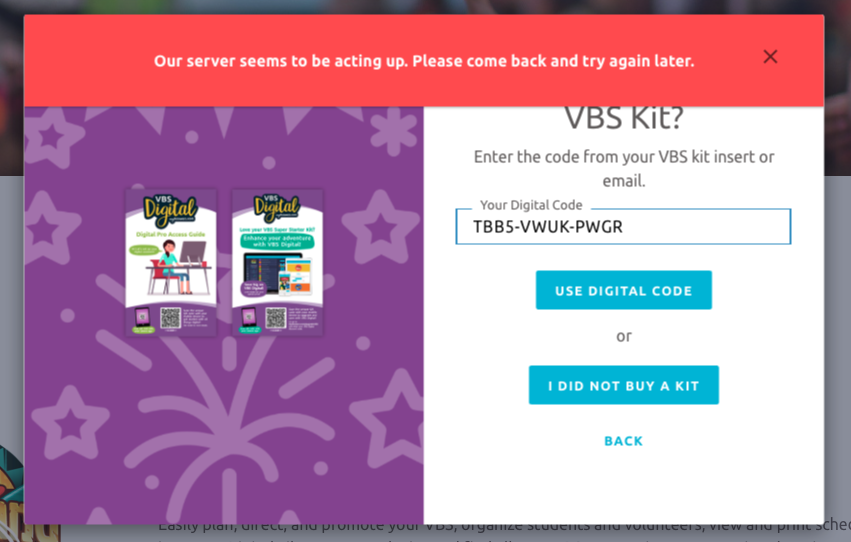

Good afternoon Pastor Jared,
I have fixed this issue for you, the problem was that someone else set up your 2019 Incredible Race VBS (Annette Kuhns) and you were added there as a secondary director, but were not added to the organization since only the person who sets it up gets that by default. I added your account to the organization, so you should now be able to enter your access code and create your Zoomerang event.
Please let us know if you have any further trouble or questions and we would be happy to help you.
Thanks!
Arthur
AiG Web Support
Customer support service by UserEcho


