Your comments
Patti,
I apologize, that's my mistake. After I tested the update to the email I forgot to make it available on the live system. I've done that now, so the next email you receive should have a big green "View Student Information" button. If not, let us know.
It does appear that our auto-assign algorithm is ignoring gender while assigning people to classes. Our development team will investigate. I'll let you know when I learn more.
If the public page is published, then the link is displayed in a field at the top left of the "Edit Public Page" page. There is a little "chain link" icon next to that field. Click that to copy the link to your clipboard.
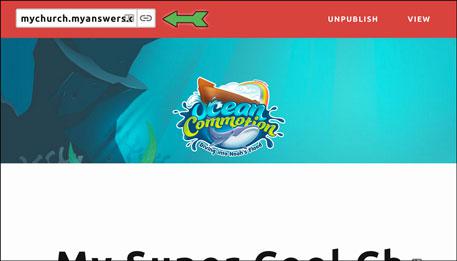
Of course, alternatively you can click the "view" button to see your public page and copy the URL from your browser's address bar.
I'm not sure I understand what you're trying to accomplish. We do not have any way to print of parts of forms.
If you provide more details, I may be able to help come up with a solution.
This has been corrected. The end time is now displayed on the public page.
You're not the only one. Someone else just inquired about this.
For now, the only place you can see all the data for a student is on the "Edit" page. From the roster you can bring up the individual student's information page, and then click the "Edit" button at the top.
We also just added a link in the email that takes you directly to the student's info page as well.
You can print the "edit" page to get a hard copy of all the individual student's data. Our designers will work on making that printout look better, but I think it should be sufficient for now.
Good, I'm glad you got it working.
We'll look into putting in a warning to notify other users who might run into the same problem.
I've looked at your account, and don't see a problem. The age group selector seems to be working.
Am I looking at the correct event?https://calvarychapelyelm.myanswers.com/operation-arctic/
We just released the Ocean Commotion theme. It is now available for use. Let us know if you run into any difficulties.
Customer support service by UserEcho


I'm sorry for your frustrating experience in Director. We're trying to identify and eliminate these types of issues.
A URL is just a website address. (For example https://google.com)
I'm assuming you were on the Organization Settings page. In that case, the issue is what you have entered in your "Church/group Website" field. (Not your myAnwsers website--your actual church website.) That must be a full and properly formatted website address, including the initial http:// or https://. Otherwise, your web browser will flag it as an error.
I corrected your website address for you. I changed if from "saltchurch.net" to "http://saltchurch.net". So you shouldn't see that error on that page anymore.
That error message you are seeing is actually not one we generate. It is automatically generated by your web browser--Chrome, Internet Explorer, Edge or whatever--when it sees a form field for a web address with contents it doesn't consider valid. Unfortunately, that message looks different in every browser, and we have almost no control over how/when it appears or what it says. We are looking into how we can keep this from happening, or at least make it clearer what's wrong.