
0
Answered
How does one add the URL to your church page
I dont seem to be able to cut and paste the url link or attach it to my church page in some way. Didnt the old versions have some sort of cut and paste functionality to certain things?
Answer

Answer
Answered
If the public page is published, then the link is displayed in a field at the top left of the "Edit Public Page" page. There is a little "chain link" icon next to that field. Click that to copy the link to your clipboard.
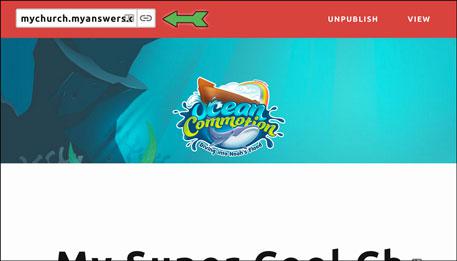
Of course, alternatively you can click the "view" button to see your public page and copy the URL from your browser's address bar.
Customer support service by UserEcho


If the public page is published, then the link is displayed in a field at the top left of the "Edit Public Page" page. There is a little "chain link" icon next to that field. Click that to copy the link to your clipboard.
Of course, alternatively you can click the "view" button to see your public page and copy the URL from your browser's address bar.