We're here to help you get the most out of VBS Digital. When reporting issues, please include a link to your VBS Digital page. This will enable our technical support team to locate your account and investigate the issue.
You are viewing the VBS Digital Support Forum. For questions or feedback about Answers Bible Curriculum, visit the Answers Bible Curriculum forum.
Also, if you would like to influence the future development of VBS and it's features, please take our survey. Your feedback is much appreciated!

 Printables
Printables
Where do I find the "Let's Face It" printable for the Science class?

Hello,
The "Let's Face It" printable is available on page 31 of the Craft Patterns PDF download here: https://myanswers.com/vbs/incredible-race/resources/crafts/.
I've attached it to this ticket as well if you would like to download it immediately: Craft Patterns
Please let me know if you need anything else!
Arthur

Hello Angela,
Thank you for bringing this to our attention! I apologize for the delay in getting back to you. We already have a task to display the custom data on the volunteer's page and hope to have a fix out later this week.
Until then, you can download a spreadsheet (.csv) by following this path, Dashboard -> People -> Manage All Volunteers. Use the checkbox below the "Search Volunteers" field to select all the volunteers, then use the Actions dropdown and select Download Volunteers List.
Please let me know if I can help with anything else or if you have any further questions.
Blessings,
Scott

 team assignments
team assignments
Some of the kids are being assigned to crafts, or recreation, or even registration instead of the age group the parent has selected.

Hello Roxanna,
I checked on your event. It looks like you have turned off auto team assignment, so no kids should be assigned to teams automatically (That setting is on this page: https://myanswers.com/vbs/manage/6339/event-settings/).
I checked with our developers and if you have auto-assignment on and teams without age groups assigned to them, the system will treat said teams as "no preference" and will put students in them anyway. So to prevent the system from putting students in teams they shouldn't be in, you should either continue on as you are with manual team assignment, or move the unassigned teams off of MyAnswers so the auto-assignment system isn't confused. Your teams are here: https://myanswers.com/vbs/manage/6339/teams/.
Please let me know if you have any more questions and I will do my best to answer them.
Blessings,
Arthur

Yes, you can edit that address by going to Promote -> Edit Volunteer Welcome Email and editing the "Email for volunteer contact" field. Please let me know if I can help with anything else!
Arthur

 Is there a template for the bulletin inserts, if so where do I access it?
Is there a template for the bulletin inserts, if so where do I access it?

Hi Andrew,
Yes, the Incredible Race bulletin inserts use Avery template 3251.
See the Promotion guide for more info: https://myanswers.com/vbs/incredible-race/guides/director/promotion/.
Also, here's the store page: https://answersingenesis.org/store/product/incredible-race-vbs-bulletin-inserts/.
Please let me know if you need anything else!
Arthur

 Is there an option to download a coordinator roster? I've successfully downloaded participant and volunteer rosters already.
Is there an option to download a coordinator roster? I've successfully downloaded participant and volunteer rosters already.

Hello Ann,
We don't currently have an option to download a coordinator roster like with the student and volunteer rosters. However, you are able to filter your coordinators by roles by using the sort dropdown menu (pictured below) and then add them to a new or existing spreadsheet.
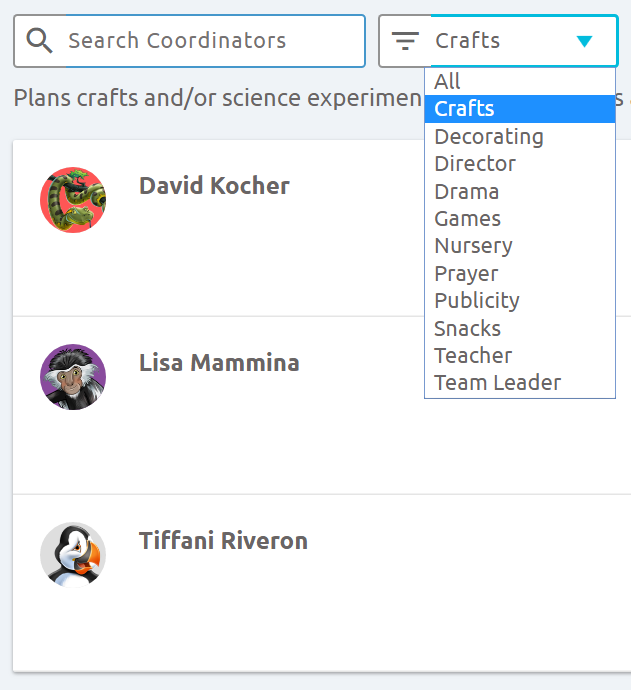
Please let me know if you have any more questions!
Blessings,
Arthur

 can't edit the contents of my public page.
can't edit the contents of my public page.
Want to edit the registration button name, add a space between the city and state,add information to general information section.

Hello Jan,
Thank you for bringing the spacing issue to our attention. I have added a space between the city and state in the template. You can add additional information to your page by editing the body section on the "Edit Public Page" page. (Dashboard -> Promote -> Edit Public Page).
Unfortunately, the name on the registration button is part of the public page template that all the VBS event public pages use, so we aren't able to change it for just your event.
Please let me know if I can help with anything else.
Blessings,
Scott

 Crown and Dead End Sign Visuals
Crown and Dead End Sign Visuals
Where do I find the crown and dead end sign visuals listed in the primary teaching guide on day 4?

Hello Katherine,
Sorry to hear you are having trouble locating those files. You can find the crown and dead-end sign PDFs by following this path: Dashboard --> Library -> Resources -> Teaching -> Primary.
Please let me know if you are still having trouble or if I can help with anything else.
Blessings,
Scott

 pre-primary and primary teacher guides are the same book
pre-primary and primary teacher guides are the same book
Are the pre-primary and primary teacher guides the same book?

Hi Jeffrey,
No, the pre-primary (ages 4–6) and primary teacher guides are separate and cover a different range of children.
Please let me know if you have any more questions!
Blessings,
Arthur

 upgrade
upgrade
How do I purchase the upgrade for Ocean Commotion? I'm not able to print or see forms and course info with the standard digital version I bought.

Hello Dana,
It sounds like you're looking for the Ocean Commotion Digital Starter Kit: https://answersingenesis.org/store/product/ocean-commotion-vbs-digital-starter-kit/.
The Ocean Commotion Digital Kit that you purchased through MyAnswers includes the Digital Tools Plus upgrade for your VBS event, as well as online versions of the Ocean Commotion guides.
Please let me know if you have any further questions.
Blessings,
Arthur
Customer support service by UserEcho

