We're here to help you get the most out of VBS Digital. When reporting issues, please include a link to your VBS Digital page. This will enable our technical support team to locate your account and investigate the issue.
You are viewing the VBS Digital Support Forum. For questions or feedback about Answers Bible Curriculum, visit the Answers Bible Curriculum forum.
Also, if you would like to influence the future development of VBS and it's features, please take our survey. Your feedback is much appreciated!

 "Resources" Button Results in 404 Error
"Resources" Button Results in 404 Error
On the Dashboard (https://myanswers.com/vbs/manage/5890/), the "Resources" button in the left nav bar (https://myanswers.com/vbs/time-lab/resources/) results in a 404 Error page. But I can access a number of resources from "Library" in the top nav bar. Are these the same resources that should be available from the "Resources" button? Thanks.

Hi Mark,
I just wanted to let you know that the Resources button is fixed, and we are making further improvements to bring older themes in line with the current format. Thank you for using our platform! We have several exciting improvements planned for the Mystery Island theme.
Blessings,
Arthur

 digital guides
digital guides
we are getting an error when trying to view the digital leader guides.
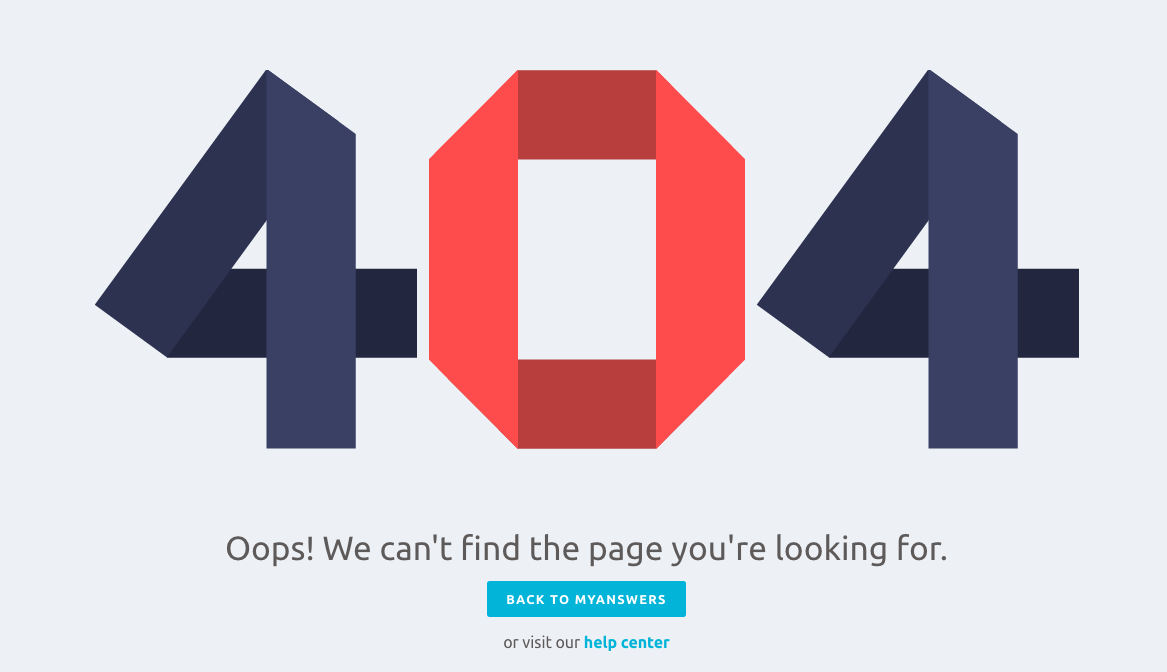

No, but you can add a link directly to your public registration page. In your case that would be:
https://fccwilmingtonvbs.myanswers.com/incredible-race/register/
Please note that your public page needs to be published for that registration link to work, as well as student registration being active.
Please let me know if you have any further questions.
Blessings,
Arthur

 How do I know if I purchased digital tools
How do I know if I purchased digital tools

Hello Grace,
You can check if your event has been upgraded to Digital Tools Plus by looking in your dashboard for the "Upgrade to Plus" message. Also, you won't see any features being restricted if you have upgraded to Plus, with the exception of the Digital Library, which is included along with Plus in the complete Digital package.
Please let me know if you have any further questions.
Blessings,
Arthur

 Printing Digital Starter Kit Materials
Printing Digital Starter Kit Materials
I purchased Ocean Commotion Digital kit with the understanding I could print some of the materials. When viewing the Overview, I see no printable PDF option as is directed in the help section. Please help me.

We now have PDF downloads of the guides here: https://myanswers.com/vbs/operation-arctic/guides/

 Will our VBS dates and times be printed on the postcards and promo cards we order? How about the location of our event? Can all of that be printed on these cards?
Will our VBS dates and times be printed on the postcards and promo cards we order? How about the location of our event? Can all of that be printed on these cards?

Hello John,
We are not equipped to provide custom printing services with the postcards and promo cards you order from the web store. The name tags have themed backgrounds and the backs of the postcards are blank.
Digital Tools does let you print name tags, but only able to support customization of the "Print All Nametags" function within Digital Tools, but you can print your own custom nametag labels in a word processor using Avery template #74459/5392.
https://www.avery.com/templates/74459
https://www.avery.com/templates/5392
Please let me know if you have any further questions.
Blessings,
Arthur

 Website Banner
Website Banner
Is there a way to change the "banner" photo on our churches myanswers vbs webpage? It is currently a photo you provided of a church stage of this VBS, but we would like to use our church photo if possible.

 When I try to sign on to the digital registration it says the page cannot be found.
When I try to sign on to the digital registration it says the page cannot be found.

 How to set a max student registration number?
How to set a max student registration number?
Is there a way to cut registration off at a certain number so that we don't have more kids sign up than we can handle in our space?

Hello Pam,
The best way to get an accurate URL is to copy the one located at this page:
https://myanswers.com/vbs/manage/5771/public-page/.
On the right side of the page, there is a copy button; you can use that to paste the URL to your Facebook post.
Please let me know if you are still having problems.
Blessings,
Scott
Customer support service by UserEcho



