We're here to help you get the most out of VBS Digital. When reporting issues, please include a link to your VBS Digital page. This will enable our technical support team to locate your account and investigate the issue.
You are viewing the VBS Digital Support Forum. For questions or feedback about Answers Bible Curriculum, visit the Answers Bible Curriculum forum.
Also, if you would like to influence the future development of VBS and it's features, please take our survey. Your feedback is much appreciated!

 Printing a list of students per class
Printing a list of students per class
How do I print a list of students for each teacher?

 Where do I find item 12-0-031
Where do I find item 12-0-031

 I am looking for bulletin insert digital download for Keepers of The Kingdom...any help is greatly appreciated.
I am looking for bulletin insert digital download for Keepers of The Kingdom...any help is greatly appreciated.

 Keepers of the Kingdom bulletin insert
Keepers of the Kingdom bulletin insert

 how to print allergy list
how to print allergy list
Is there a way to print a specific list of only students with allergies and their specific allergies to pass along to our snack coordinator?

 When people register, will they then be receiving promotional material from Answers in Genesis?
When people register, will they then be receiving promotional material from Answers in Genesis?
When people register, will they then be receiving promotional material from Answers in Genesis?

 what materials can I use instead of the 5 X 7 Aluminum Flashing?
what materials can I use instead of the 5 X 7 Aluminum Flashing?

 Is there a better quality background for an outside banner?
Is there a better quality background for an outside banner?

 Can I make changes to the website after publishing?
Can I make changes to the website after publishing?
I am not sure I have all the specifics for the website yet.
Can I publish it and then make changes later?
Thank you!

 How can I print a "full student list" per class, for my teachers, with all info? I only see the full info list print for the entire enrollment.
How can I print a "full student list" per class, for my teachers, with all info? I only see the full info list print for the entire enrollment.

Hello,
You can print the Full Team Roster which will split the students by Team or filter by Team using the drop-down menu, select all the students in that Team, and then select Print Student Details. Please let us know if you have any further questions or issues!
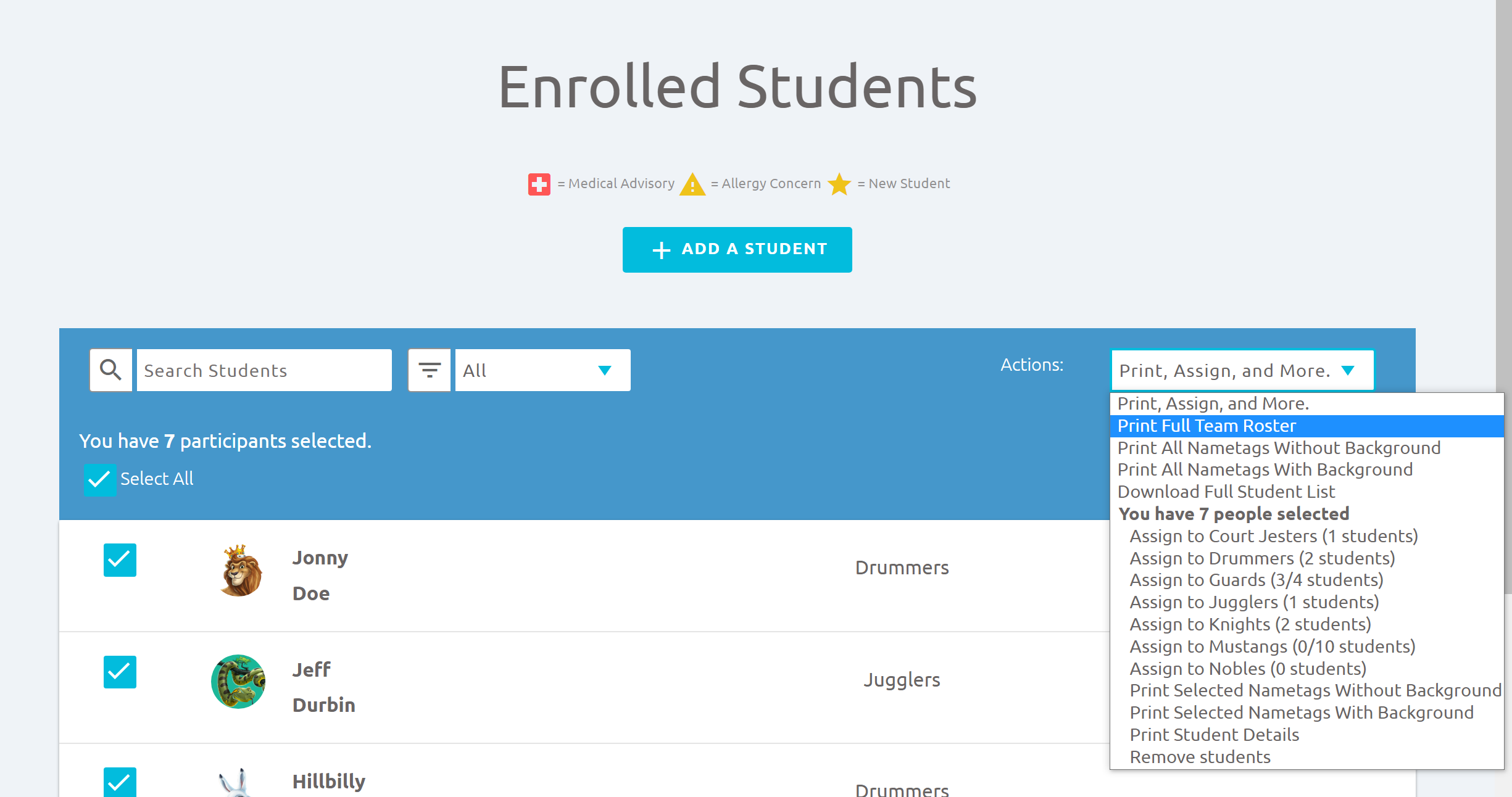
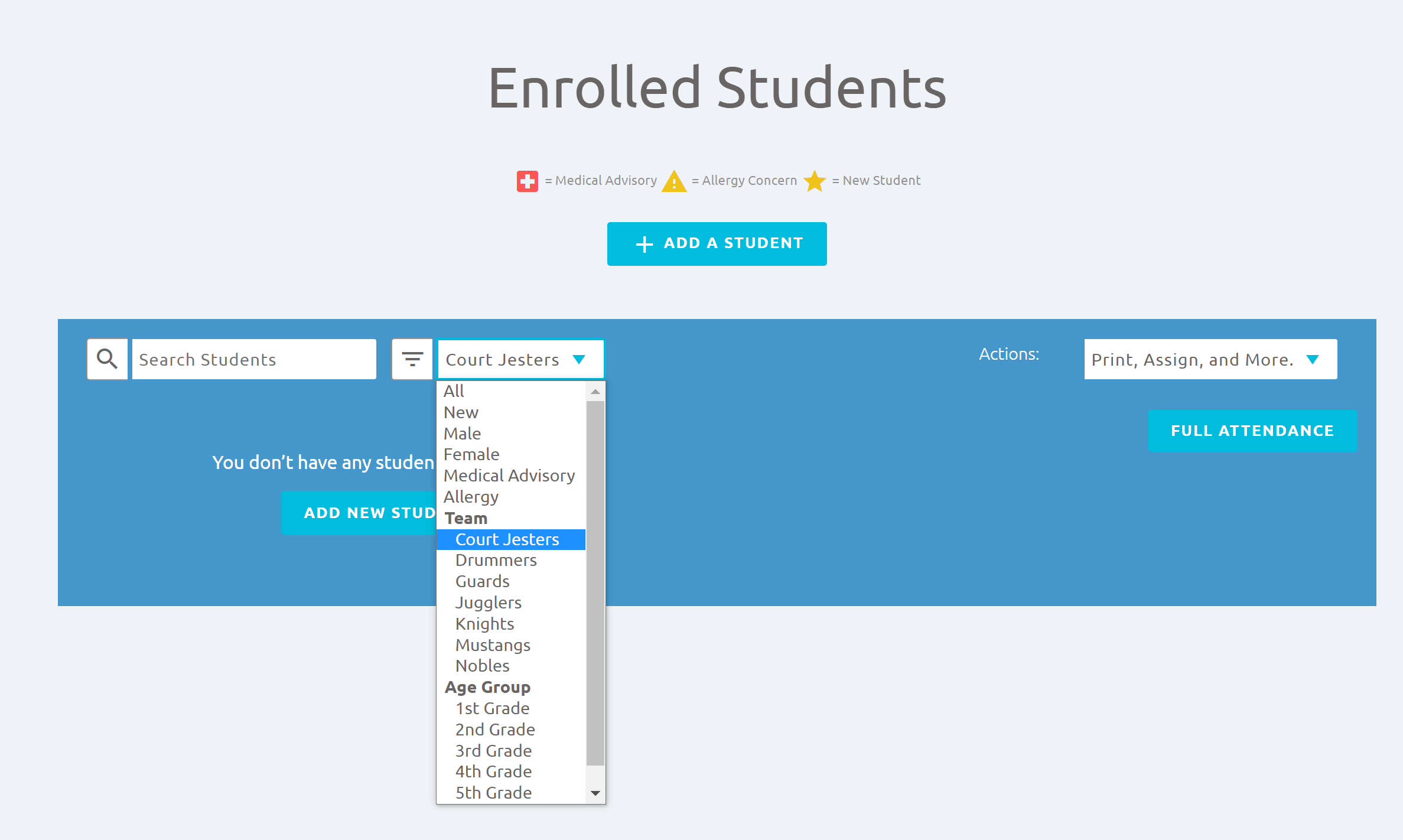
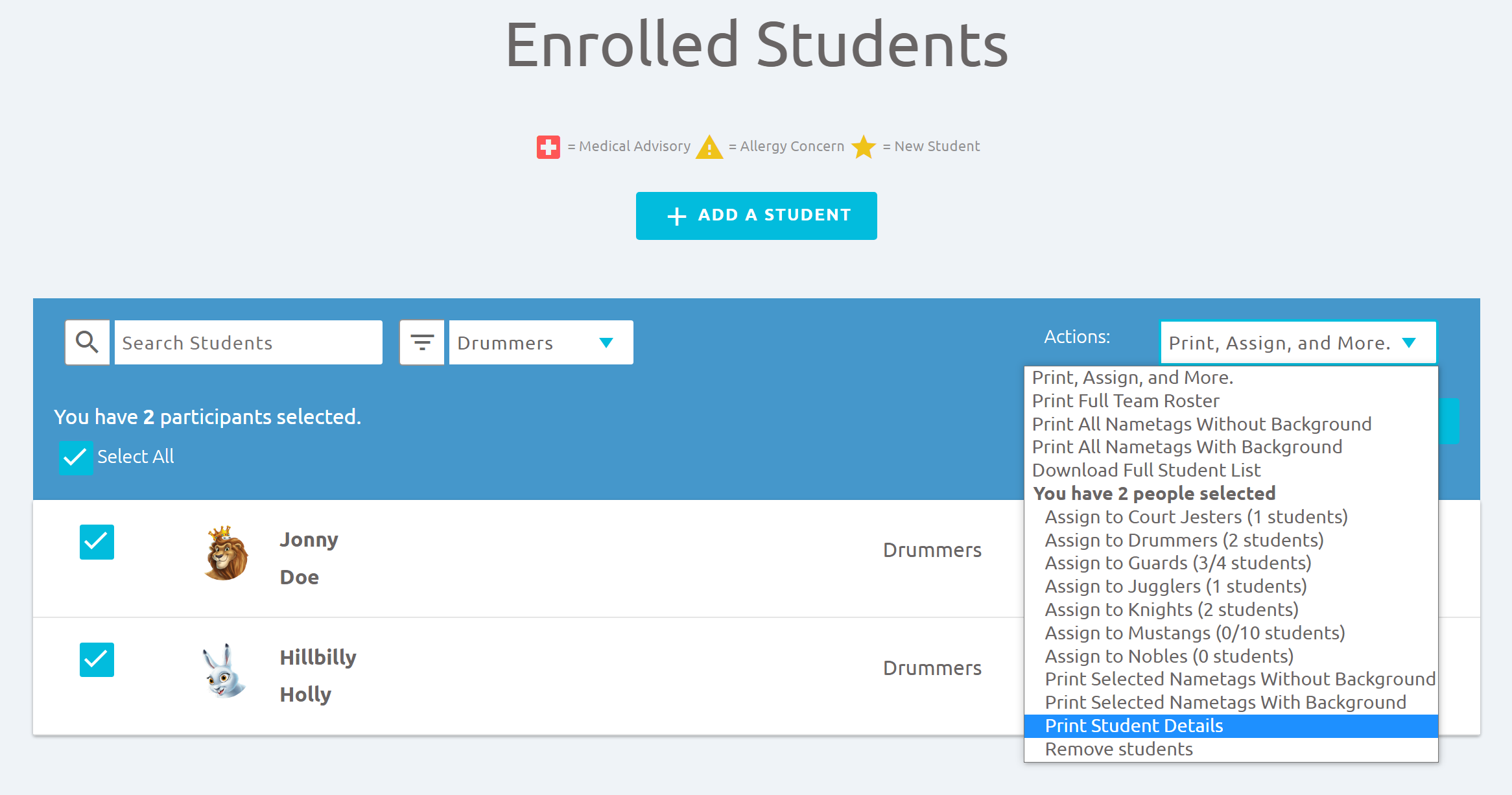
Blessings,
Benjamin
Customer support service by UserEcho

