We're here to help you get the most out of VBS Digital. When reporting issues, please include a link to your VBS Digital page. This will enable our technical support team to locate your account and investigate the issue.
You are viewing the VBS Digital Support Forum. For questions or feedback about Answers Bible Curriculum, visit the Answers Bible Curriculum forum.
Also, if you would like to influence the future development of VBS and it's features, please take our survey. Your feedback is much appreciated!

 Drama Graphics package on the USB
Drama Graphics package on the USB
Hello, I am trying to access the files on my Resource USB stick for the drama. They say that they are MOV files, which my computer typically plays, but when I try to play these files they bring up the following error message :
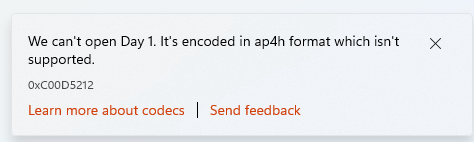
Please advise, considering that I am using a Windows 11 operating system.

 I want to erase Group 4 and five and add Breafkast and luch for the kids. they will all eat at the same time. How do i fix this
I want to erase Group 4 and five and add Breafkast and luch for the kids. they will all eat at the same time. How do i fix this

 growing up in God's family booklet
growing up in God's family booklet
Is the Growing up in God's family booklet available on digital pro? If so where is it?

 Is there a way to delete duplicate registration of a student?
Is there a way to delete duplicate registration of a student?
I have two kids that are registered multiple times. How can I delete the extra?

Hello,
To delete a student, click on People > Manage Students, then check the box next to the duplicate students you wish to remove, and then choose remove from the drop-down menu. Please see the screenshot below for reference.

Please let us know if you have any further questions or issues!
Blessings,
Benjamin

 How do I delete an age group?
How do I delete an age group?

Hello,
To delete an age group, click on Settings (gear icon) > Age Groups. Then find the age group you wish to delete and click the trash can on the far right-hand side. Please let us know if you have any further questions or issues!
Blessings,
Benjamin

 Using two computers for VBS
Using two computers for VBS
How can I get my coordinator signed in on another church computer and be able to pull our account to work with it. Does she need another code to use a different computer than mine?
Managing our VBS on a second computer...sharing with a coordinator and the director at the same time, two different computers

Hello Lisa,
VBS Digital is not limited to one device. So, as long as your director invited the coordinator via email, they both can sign into VBS Digital on any device. Please let us know if you have any further questions or issues!
Blessings,
Benjamin

 Is there a template for Keepers of the Kingdom to make an outdoor banner?
Is there a template for Keepers of the Kingdom to make an outdoor banner?

 Is there a template for Keepers of the Kingdom to make fliers to insert into our bulletin
Is there a template for Keepers of the Kingdom to make fliers to insert into our bulletin

 where can i find bulletin inserts?
where can i find bulletin inserts?

 Can you buy keepers of the kingdom logo
Can you buy keepers of the kingdom logo
Customer support service by UserEcho

