Your comments
This should be fixed now. If you encounter any broken links in the future, please let us know!
Thanks,
Arthur
Hello! Please see these store products:
https://answersingenesis.org/store/product/incredible-race-vbs-promotional-flier/
https://answersingenesis.org/store/product/incredible-race-vbs-promotional-cards/
https://answersingenesis.org/store/product/incredible-race-vbs-promotional-poster/
You can also create your own with the clip art included in the Resource DVD-ROM, or if you ordered a "+ Digital" kit, the logos and clip art are downloadable here: https://myanswers.com/vbs/incredible-race/resources/promotion/
Yes, there are high-res files on your Resources DVD-ROM.
If you ordered the Kit + Digital, the logos are also available to download here: https://myanswers.com/vbs/incredible-race/resources/promotion/logos/.
Hello! Bulk pricing is calculated per order, so you will have to individually collect sizes and money and then place a bulk order. If you have Digital Tools Plus, you can collect sizes with a custom field on your registration form. You can also include a donation link that will show up on your public page and on the "Thank you for registering" page.
Yes, please feel free to post VBS videos and pictures on your Church website and social media channels. That is what they're there for! :) -Arthur
Hello Pastor Dave,
We apologize for the inconvenience; these links have been fixed. Please let us know if you encounter any further issues,
Thanks,
Arthur
Yes, sorry for the confusion Melodie, that link is specific to Barbara's VBS. Scott will reply to your request for a workaround link in the topic you posted: https://myanswers.userecho.com/communities/1/topics/1132-404-page-not-found
Hi Pastor Ben,
With your upgrade, you unlocked the Plus elements of Digital Tools. Now that you've upgraded, you won't see any future prompts to do so on your page.
When you upgrade to Digital Tools Plus, it unlocks the ability to track attendance for students and volunteers, invite others to help run your VBS, download all your user data, and customize your registration pages, forms and emails.
If you hadn't upgraded to Plus, you would still see a "Upgrade to Plus" card on your dashboard, like so:
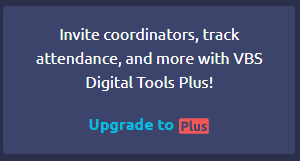
Also, any links to features that are Plus-exclusive will be grayed out and/or prompt you to upgrade when clicked. Examples:
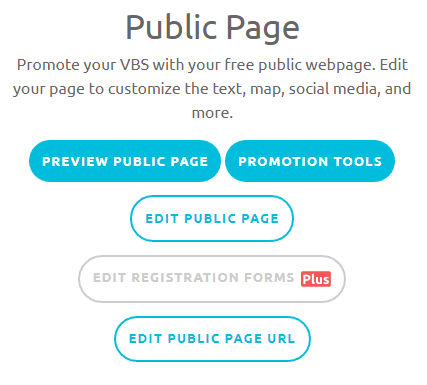
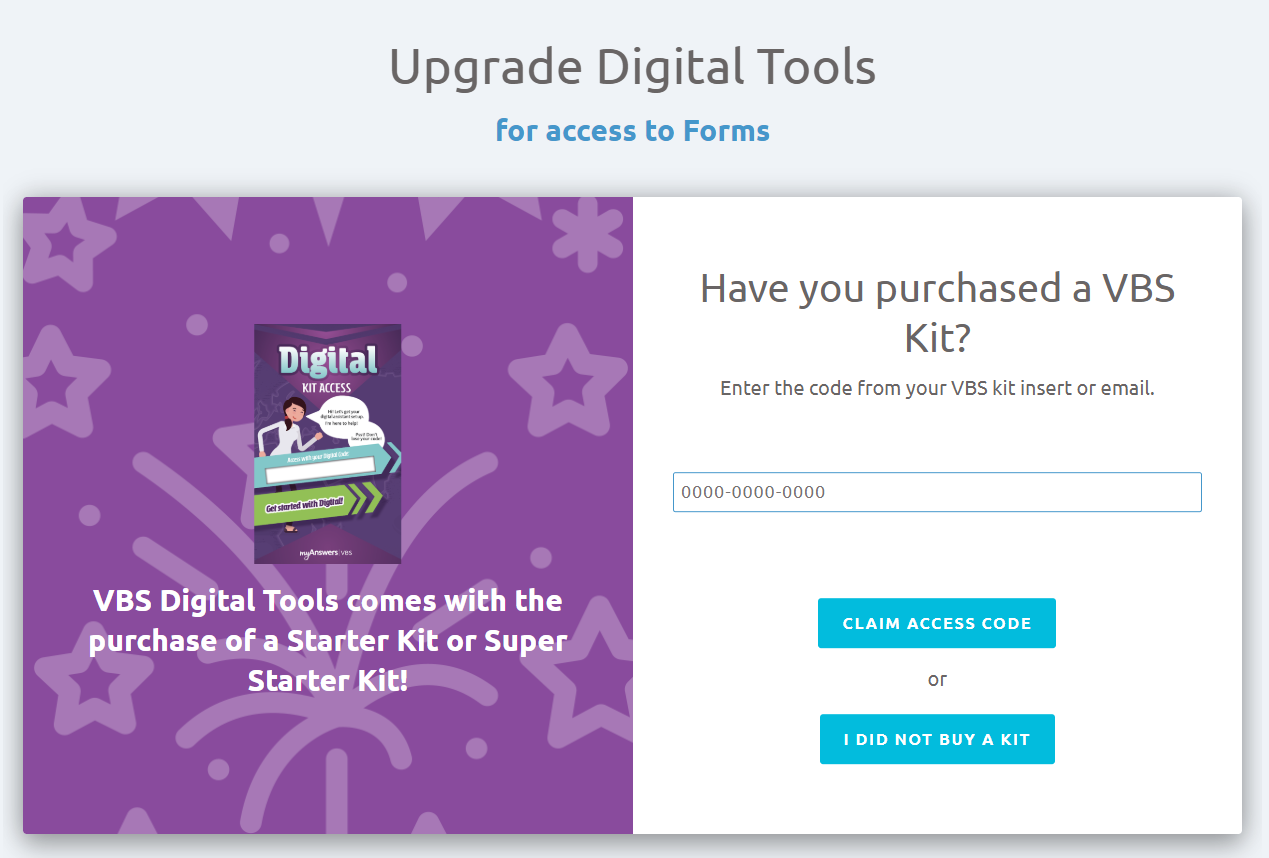
Please let me know if you have any further questions.
Blessings,
Arthur
Customer support service by UserEcho


Yes, you can add them manually in your event here: https://myanswers.com/vbs/manage/5275/students/add/
Also, be sure to first set up a nursery age group for volunteer children here: https://myanswers.com/vbs/manage/5275/age-groups/ and make sure you uncheck "Show on Registration Form".
You can also opt to show it publically, but have the Age Group name be something like "Nursery (Volunteer children only)" if you don't mind anyone being able to register.