
How to Check Tools version
How do I check EXACTLY what version of Digital Tools I have? I upgraded yesterday but do not see any obvious difference to the content?
Answer

Hi Pastor Ben,
With your upgrade, you unlocked the Plus elements of Digital Tools. Now that you've upgraded, you won't see any future prompts to do so on your page.
When you upgrade to Digital Tools Plus, it unlocks the ability to track attendance for students and volunteers, invite others to help run your VBS, download all your user data, and customize your registration pages, forms and emails.
If you hadn't upgraded to Plus, you would still see a "Upgrade to Plus" card on your dashboard, like so:
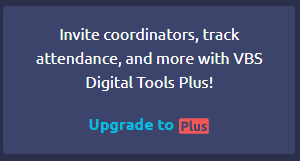
Also, any links to features that are Plus-exclusive will be grayed out and/or prompt you to upgrade when clicked. Examples:
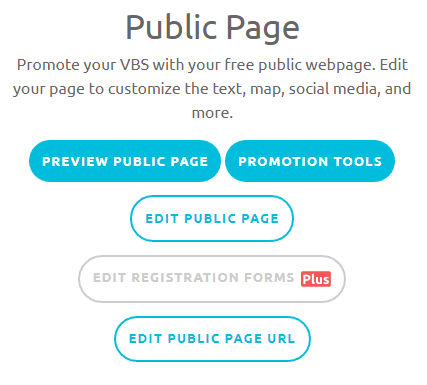
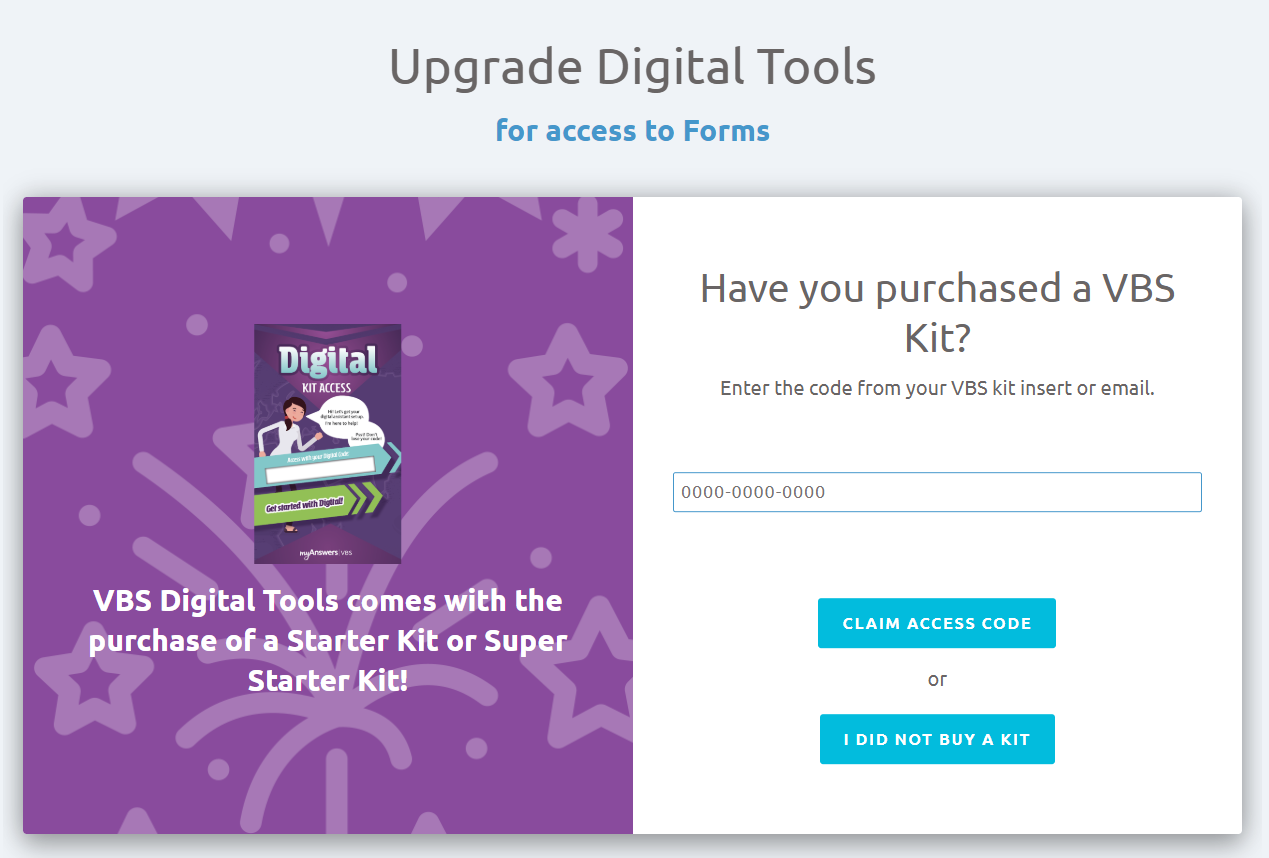
Please let me know if you have any further questions.
Blessings,
Arthur
Customer support service by UserEcho


Hi Pastor Ben,
With your upgrade, you unlocked the Plus elements of Digital Tools. Now that you've upgraded, you won't see any future prompts to do so on your page.
When you upgrade to Digital Tools Plus, it unlocks the ability to track attendance for students and volunteers, invite others to help run your VBS, download all your user data, and customize your registration pages, forms and emails.
If you hadn't upgraded to Plus, you would still see a "Upgrade to Plus" card on your dashboard, like so:
Also, any links to features that are Plus-exclusive will be grayed out and/or prompt you to upgrade when clicked. Examples:
Please let me know if you have any further questions.
Blessings,
Arthur