Your comments
Sure, go to Promote -> Edit Public Page -> Preview. (We're having some issues with the preview page though. If you encounter these, click Publish and View, then Unpublish afterwards.) The Register and Volunteer Sign Up buttons will take you to the publicly viewable forms.
Hi Carol, this is what we have right now on the volunteer form for volunteer areas once the VBS has started: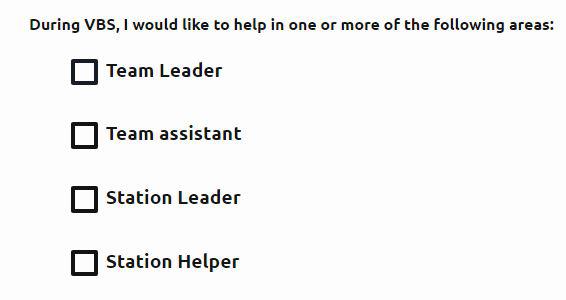
Yes, you can rest assured that we make sure everything is backed up in the off chance that something goes sideways. :)
Yes, if you publish the public page it will be publicly available, including registration if you've enabled that. (This is all under the "Promote" tab). And yes, we do our best to make updates as seamless as possible.
We're planning on adding form customization today-- stay tuned! The testing period is still ongoing, though.
Round robin simply means that students are assigned to each group in equal portions and in circular order, thus making them fill up evenly. If it's disabled, it will fill up one group at a time.
Yes, go to People > Manage Students > Print Team Roster.
No, you don't need to unpublish the page to make changes. Once you make changes, a Save button will appear on the top-right. Click that, and the published page will be updated.
We do not currently have a missions coordinator checklist. You can add coordinators under People > Coordinator settings, but we don't currently allow for roles to be added, since they are tied to the checklist it wouldn't be very useful to have them without being able to add additional checklists. I've passed your question/suggestion on to the team for review. Thanks for the feedback!
Customer support service by UserEcho


Yes, that is enabled by default. You can check/adjust your settings from your user profile.