
 pdf not generating for lesson 96 3rd grade Unit 10
pdf not generating for lesson 96 3rd grade Unit 10
I am having trouble printing any pdf for Lesson 96 Unit 10. Is anyone else having trouble?

Hi Lois,
Yes, our PDF generation system broke but was resolved yesterday. While it was down that caused the generation of PDFs on MyAnswers to break. Our team fixed this issue yesterday, so PDF generation should work like normal now. If you have any other questions or issues, please let us know!
Blessings,
Arthur
AiG Web Support

 Previous and Current Lesson issue
Previous and Current Lesson issue
The Previous and Current Lesson aren't lining up with the correct date of lesson. For example, the next lesson is Jan 2, 2022 but is not highlighted as such. Instead it's highlighted as 'previous lesson'. These issues are both in my 3-5 class and 6-8 class.

Hi Chelsea,
Sorry about that; postponed lessons can mess up the current/previous lesson indicators if too many of them stack up.
I have updated your three classes to be on lesson 39 for this Sunday, Jan. 2, 2022.
Please let us know if you need anything else!
Happy New Year!
Arthur
AiG Web Support
 Customizable printing
Customizable printing
Hi, I signed up for the free trial. I really like the digital material that I see so far. I was wondering if there was a way to customize the printing options. I used the Grow and Dig In curriculums in the past and a great feature was the ability to click on certain lesson components and print only those options in a nice quality pdf that is visually appealing. If you click on print all options, it is a 35 page printout. Also, if you download the teacher's guide, there are all the games and instructions included. For feedback purposes, it would be nice to choose the components and maybe even the order then be able to download it for a visually appealing printable pdf to hand out to the teachers. I do love the content and am looking forward to exploring more.
Thank you.

Good morning Missy,
I'm glad to hear you are enjoying the ABC curriculum!
You can print out certain lesson sections from ABC Digital by going to a lesson, clicking the print icon, checking the sections, then clicking "Print Selected".
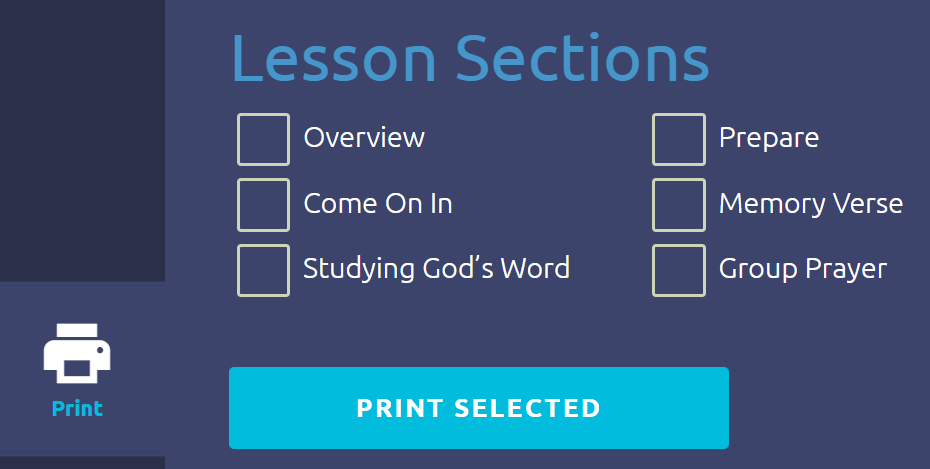
If you are printing from the Teacher Guide PDF, you can make a selection and print only that from the print settings, and/or you can select specific pages to print so you don't have to print out the full guide.
Merry Christmas!
Arthur
AiG Web Support

 Print posters
Print posters
Our church likes to print and laminate the posters before each unit. Is there a way I can see the posters for a whole unit at one time before the unit is taught to print poster material?
Thank you

Hi Chelsea,
My mistake; please use the ABC Resources page as previously instructed. Just contact us here on UserEcho and we'll be happy to send you the codes as needed. You can make a public post or a private message; either way, we'll see it.
Thanks!
Arthur
AiG Web Support

 changing lesson dates
changing lesson dates
I started ABC digital and then we had to stop. I renewed everything so we could start again a couple of months ago but instead of starting with lesson one it started me where I would have been if we never stopped. Can I get my lesson dates adjusted. We are actually on Unit 2 lesson 11.

Hi Cheryl,
Happy to help! Your Young Adults class is now set to lesson 11 for this Thursday. If you are wanting to start at a later date, please let us know and we can make that adjustment for you as well.
Thanks!
Arthur
AiG Web Support

 I get a severe error 500 when I try to go to the "View Old Resources Page"
I get a severe error 500 when I try to go to the "View Old Resources Page"
When I first sign on to AIG and try to go to the "View Old Resources Page" button, I am taken to a page which says, Severe Error 500. I have tried this MANY times and get the same response. I need the Sunday School lesson material for Sunday! Today is Friday. Please can you help?

Hello Debora,
I have updated your classes to be on lesson 120 this coming Sunday. If you ever need any schedule changes or have any other questions, please let us know!
Best wishes,
Tanner
AiG Web Support

 time lab lyric slides- Where Can I Find Contemporary Music Slides?
time lab lyric slides- Where Can I Find Contemporary Music Slides?
Hello,
I am not finding the Contemporary Music Slides in any of the resources for Time Lab. Do you know where I could locate?

Hi Marcus,
We were able to locate the slides and have uploaded them to the Time Lab digital library at the following path:
https://myanswers.com/vbs/time-lab/music/contemporary-music-presentation-images/
Please let us know if you need anything else!

 I'm no longer teaching teens, but preschool needing to get ABC digital for this class and not teens
I'm no longer teaching teens, but preschool needing to get ABC digital for this class and not teens

Yes, I've set your Preschool class to be on Unit 15 for this coming Tuesday: https://myanswers.com/edu/25888/schedule/
Please let us know if you need anything else!

 Just getting started...
Just getting started...
So this likely a silly question but I'm trying to start a brand new lesson beginning at Unit 1 Lesson 1, but all I see is Unit 1 Lesson 10. Can I start from the beginning, or do I need to start where the system specifies?
Thanks!

Hello,
Happy to help! Your start date was set for April, so that is why the lessons were off. I adjusted your classes to start Lesson 1 on June 27th.
Please let us know if you have any further questions or issues!
Blessings,
Benjamin

 Multiple Directors
Multiple Directors
I have been identified as the second director but I cannot access any of the classes. The site requires me to pay for a subscription. Me and the first director are under the same church and we have already paid for our subsciptions. Is there a way to bypass this? Or can there only be one director?
Thank You!

Hello Chelsea,
Happy to help! I have fixed your access issue and verified that you are able to access your classes via https://myanswers.com/edu/manage. Please let us know if you have any further questions or issues!
Blessings,
Benjamin
Customer support service by UserEcho

