We're here to help you get the most out of VBS Digital. When reporting issues, please include a link to your VBS Digital page. This will enable our technical support team to locate your account and investigate the issue.
You are viewing the VBS Digital Support Forum. For questions or feedback about Answers Bible Curriculum, visit the Answers Bible Curriculum forum.
Also, if you would like to influence the future development of VBS and it's features, please take our survey. Your feedback is much appreciated!

 Digital Access
Digital Access
We purchased Time Lab Digital Pro to use this year. However, the digital code is showing 'expired' when we try to use it. What do we need to do? Thank you.

Good afternoon Jackie,
I checked on your VBS event and it shows that you claimed a code for Time Lab Digital Pro on 4/25/22. You should be able to access the digital library here with no issues: https://myanswers.com/vbs/manage/32201/library/. Please let us know if you need anything else!
Blessings,
Arthur
AiG Web Support

 QR code for our sign ups
QR code for our sign ups
Is there s QR code we can use to put on flyers for people to go directly to our public page for sign ups?

Hello,
Yes, while we don't have that functionality within VBS Digital, you can absolutely create a QR code that points to your registration page and use it on your printed materials.
Public page: https://crossroads-vbs.myanswers.com/zoomerang/
Student registration page: https://crossroads-vbs.myanswers.com/zoomerang/register/
Volunteer registration page: https://crossroads-vbs.myanswers.com/zoomerang/volunteer/
You can create the codes themselves using a variety of tools and software, like Adobe InDesign or a free website like https://www.qr-code-generator.com/.
Please let us know if you have any more questions or issues!
Benjamin

 where can i find the artwork for iron on transfers
where can i find the artwork for iron on transfers

Good afternoon Paula,
You can download the Zoomerang logos here: https://answersingenesis.org/vbs/zoomerang/resources/. The EPS files are vector graphics intended for use with iron-on transfers. Please let us know if you have any more questions or issues!
Blessings,
Arthur
AiG Web Support

 Sharing digital tools with workers
Sharing digital tools with workers
I want to share the digital tools with all those who are working in various aspects of the VBS, ie. Music, teaching etc. How do I do that? We have volunteers that con only be there a couple of the nights so multiple teachers etc.

Good afternoon,
Happy to help you with that! You can invite volunteers to be coordinators in your VBS event under People -> Coordinators. You can see the various permissions that are granted when you select a role from the dropdown under "Add Coordinator".
Please let us know if you have any more questions or issues!
Blessings,
Arthur
AiG Web Support

 Can I use the incredible race promo images for our website and social media pages?
Can I use the incredible race promo images for our website and social media pages?
I'd like to use the official promo images provided for The Incredible Race VBS on our church Facebook page and website. The usage rights info I found seems to say this would not be allowed:
"You do not have permission to (unless stated otherwise in the resource):
Place any digital file in this set on a website, server, or other platform that is accessible to the public or anyone outside of your organization.
Place any digital file in this set on a social media site, file-sharing site outside your own organization (but you may share files on a private organization-based file-sharing platform), media streaming site, or other public-accessible site."
I just want to make sure I'm understanding that right. We can use the promo images and logos on things that go to our church members, fliers we make, etc., but we can't use them to advertise the event on our website or social media pages?

Hi Ruth,
Yes, that is acceptable use. The usage rights page is talking about the A/V content, not the promo images and logos. Please feel free to use them to advertise for your VBS.
Thanks!
Arthur
AiG Web Support

 where do I find the sound effects for the drama. I have looked everywhere. The list says sound effects are found on the digital resources. I look under resources and don't find anything for digital sound effects
where do I find the sound effects for the drama. I have looked everywhere. The list says sound effects are found on the digital resources. I look under resources and don't find anything for digital sound effects

Hello,
I can help you with that! These can be found in Library -> Resources -> Drama -> Sound Effects (See picture below). If you have any other questions or issues, please let us know!
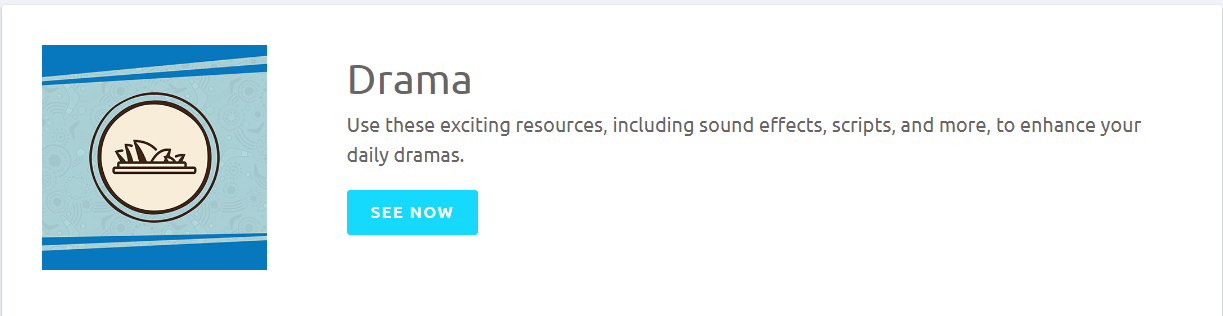
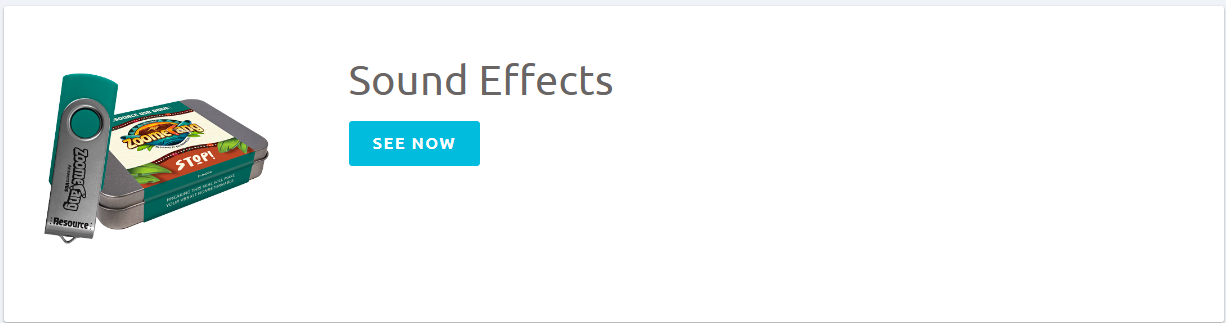
Best wishes,
Tanner
AiG Web Support

 Where are Daily Scripture Videos? My assembly guide says they are in the assembly folder but I don't see them there. Please help. Thanks so much.
Where are Daily Scripture Videos? My assembly guide says they are in the assembly folder but I don't see them there. Please help. Thanks so much.

Hello Jackie,
You will find all the videos related to the MI VBS under Library > Videos. For your convenience here is the URL that will take you to the Videos: https://myanswers.com/vbs/mystery-island/videos/.
Please let us know if you have any further questions or issues!
Blessings,
Benjamin

Hello Roger,
Yes, to activate your registration form, please go to the Promote tab and then toggle the Registration button to on. Then to view the forms on your Public Page, click on Preview Public Page.
Blessings,
Benjamin
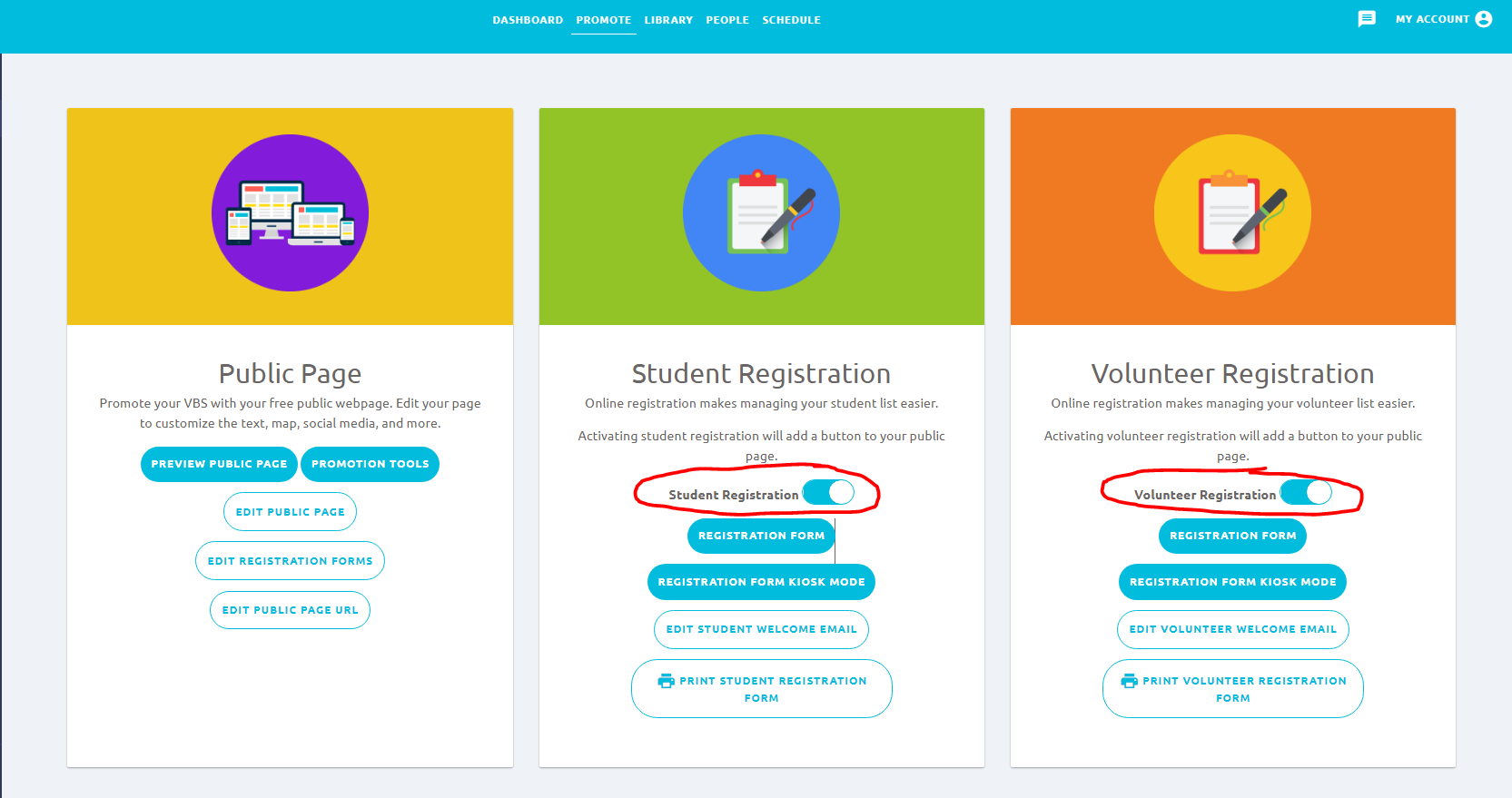

 Are there any sermon notes for the Sunday before or after Zoomerang?
Are there any sermon notes for the Sunday before or after Zoomerang?
I have seen sermon notes for the past VBS themes. Are there any for Zoomerang?

Good afternoon! I am pleased to report that we now have sermon notes online in the VBS Digital library:
https://myanswers.com/vbs/zoomerang/resources/pastor/.
Thanks again for your feedback and please let us know if you have any more questions or issues!
Blessings,
Arthur
AiG Web Support

 is there a pre-recorded puppet show that I could show? When we do a live puppet show the kids can't hear.
is there a pre-recorded puppet show that I could show? When we do a live puppet show the kids can't hear.

Hello,
I can help you with that! Unfortunately, the puppet show is meant to be done live, and there are no puppet show videos in the digital library. The only suggestion that I have is to use a microphone or something, but I am sure you thought of that already. I will make note of that and give it to our content team as a suggestion!
Best wishes,
Tanner
AiG Web Support
Customer support service by UserEcho


