We're here to help you get the most out of VBS Digital. When reporting issues, please include a link to your VBS Digital page. This will enable our technical support team to locate your account and investigate the issue.
You are viewing the VBS Digital Support Forum. For questions or feedback about Answers Bible Curriculum, visit the Answers Bible Curriculum forum.
Also, if you would like to influence the future development of VBS and it's features, please take our survey. Your feedback is much appreciated!

 Email to student after Registration complete
Email to student after Registration complete
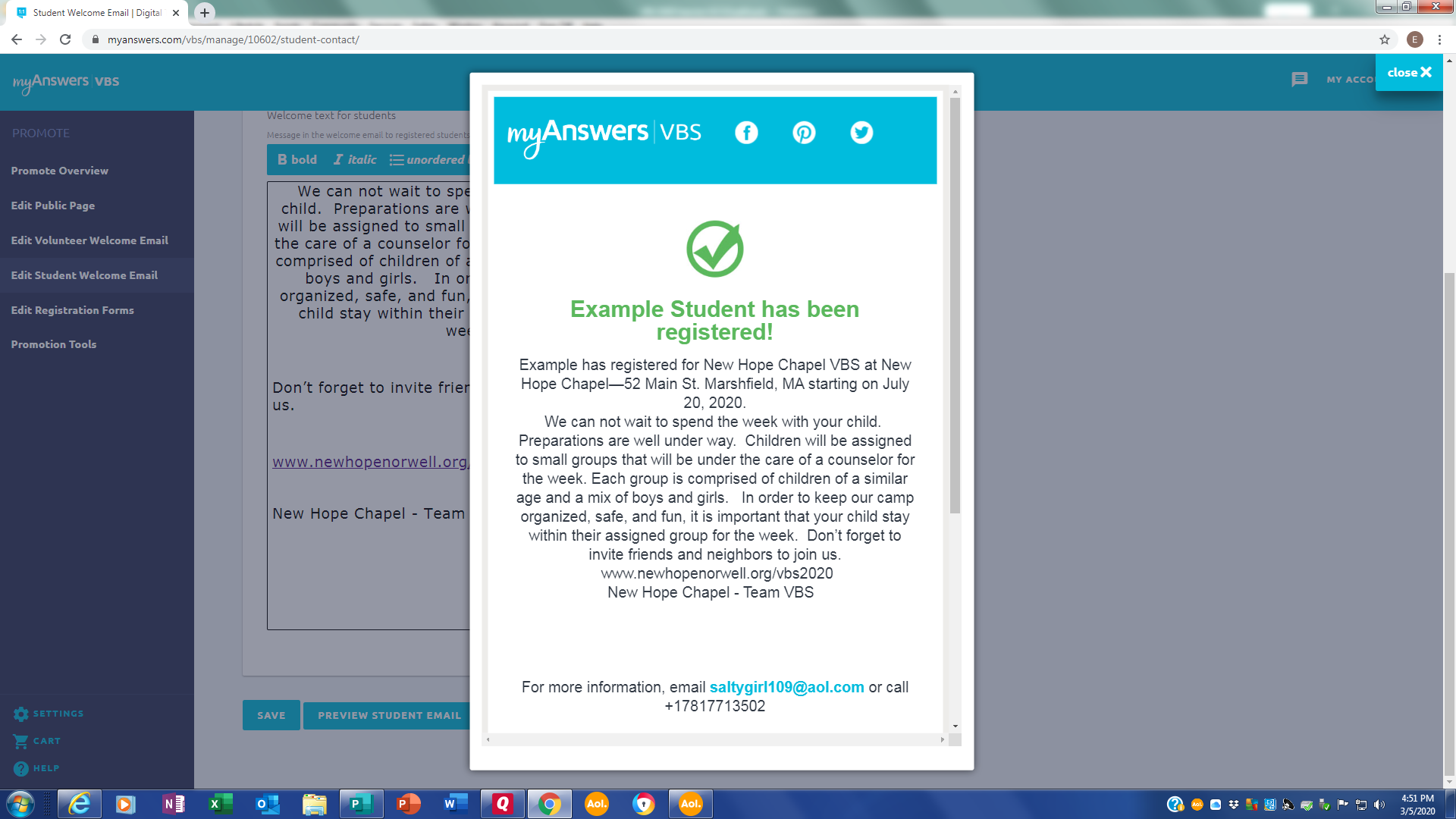
In this screen print, it shows text starting with Example thru 2020....
I can edit the bottom half of the email. How do I edit the top half?

Good Afternoon Elaine,
Unfortunately, the top half is automatically generated as part of the email template. As such, that element cannot be customized for individual VBS events.
Please let us know if you have any further questions or issues!
Blessings,
Ben Sherrick

 Student birth year not working
Student birth year not working
When entering student's birth date on registration form, you are allowed to enter their month and day of birth, but the birth year remains at 2020 default even when a different birth year is selected.

Good Afternoon Elaine,
After doing some testing with the student registration form, I found that when you select a birth year and need to change it, you must select the day again in order to update the year. The same thing happens when changing the month.
So, to fix the issue of the year defaulting to 2020, use either of the following sequences when entering their birth date: Month, Year, Day OR Year, Month, Day OR typing it manually by following the yyyy-mm-dd format.
Please let us know if you have any further questions or issues.
Blessings,
Ben Sherrick

 Where do I find the Video for Adult Unit 1 Lesson 10?
Where do I find the Video for Adult Unit 1 Lesson 10?

Good Morning Iris,
I added the Unit 1 music/video access code to your account. To access your digital resources, please visit our ABC Resources page at https://myanswers.com/edu/resources.
Here is a link specifically for Unit 1 Lesson 10: https://myanswers.com/edu/resources/adult/1/10/ . You will need to click on the Video icon on the left-hand side to pop out the video.
Please let us know if you have any further issues or questions.
Blessings,
Ben Sherrick

 I cannot open lesson resources except powerpoint presentation
I cannot open lesson resources except powerpoint presentation
Hello!
Before I was able to use all of lesson resources but now I can only use powerpoint in lesson resources. I am starting over from Unit 1. Please help me to use all of lessons resources!!!

 How can I go back to my old lessons? I am not able to see my lesson 2.
How can I go back to my old lessons? I am not able to see my lesson 2.

Hello,
Currently, ABC Digital is set up to allow access to 5 lessons at a time: the previous lesson, the current lesson, and 3 future lessons. An update that we will be adding on or before the full release of ABC Digital is to allow the teacher to view previous lessons. For now, if your lesson schedule gets off track, please contact us and we will adjust your lessons for you.
Also, we have retained our old resources page at https://myanswers.com/edu/resources/v1/ that you are welcome to download lesson content from as well.
Blessings,
Ben Sherrick

 Invalid Passcode
Invalid Passcode
When I entered my VBS digital passcode it said it was invalid. What do I do from here? Can I call someone for support?

Good Afternoon Megan,
Teachers/Coordinators are invited via email and then they make their own account. Once the director has entered the access code, it applies to the organization and whoever else is linked to it. Since Jennifer Hall created the account for your organization, she will need to invite you via email. Then once you link your account, you should have access.
Blessings,
Ben Sherrick

 Can I organize 2 different VBS events with this?
Can I organize 2 different VBS events with this?

Hello Lesa,
Yes, you can add multiple VBS events. Let us know if you have any more questions.
Blessings,
Ben Sherrick

 I would like to add a "music" coordinator position to the drop down screen...you don't have it
I would like to add a "music" coordinator position to the drop down screen...you don't have it
The coordinator positions need to also have a field to add your own. The drop downs don't all fit with all churches and some of the big jobs are not even listed like the "music" coordinator

Hi Debbie,
We have implemented the changes to the Teacher role. Please use that for your coordinators that you only want access to the online resources.
Thank you,
Arthur

Thank you!
Thank you so much for your fast response time. I absolutely love this program along with all of the material.

 decoration guide
decoration guide
Hi,
Is there a guide for how to decorate the different rooms and the worship hall?
Thanks,
Betty

Good afternoon Betty,
Yes, there are several places that you can get helpful decorating ideas and tips:
- Each teacher guide has a "Decorating Decisions" chapter. Here is one example: https://myanswers.com/vbs/mystery-island/guides/primary/decorating-decisions/
- The Director's Guide contains some info:https://myanswers.com/vbs/mystery-island/guides/director/planning/
- Check out https://www.pinterest.com/AnswersVBS/ for colorful photos of decorations from our test churches!
- Visit https://www.youtube.com/AnswersVBS for how-to decorating videos!
- See these VBS Digital resources pages:
Please let us know if you need any more assistance!
Blessings,
Arthur
Customer support service by UserEcho

