We're here to help you get the most out of VBS Digital. When reporting issues, please include a link to your VBS Digital page. This will enable our technical support team to locate your account and investigate the issue.
You are viewing the VBS Digital Support Forum. For questions or feedback about Answers Bible Curriculum, visit the Answers Bible Curriculum forum.
Also, if you would like to influence the future development of VBS and it's features, please take our survey. Your feedback is much appreciated!

 print form
print form
I see the option under "Student Registration" to print a student registration form but when I click on it nothing happens.

 URL
URL
I keep getting this error message that says I'm not using a valid URL. What does URL mean? I am using the URL I was basically assigned. It was https:// then a box with my churche's name in it .myanswers.com. The message says it doesn't have http or https in it. Yes, it does! Isee Https at the beginning of it. I totally do not understand! Is this error message referring to something else on the page. I am completely stuck until this issue is resolved. Can somone please explain this to me?!

 Feedback on "edit" button.
Feedback on "edit" button.
It has taken me forever to figure out how to see what volunteers signed up for or the details about each child. Clicking "edit" never crossed my mind because I don't plan to edit their information. In desperation, I clicked it the other day and found what I needed. Meanwhile, I missed out on several volunteers who want to help with promotion. A better choice might simply be "Details". Thanks for listening!

 auto assign is not putting students in correct teams for their gender
auto assign is not putting students in correct teams for their gender
The auto assign is not putting students in the correct team for their gender. How do I change this?

This issue has been corrected. Students will now be auto-assigned to classes based on the gender settings for the team.

 How does one add the URL to your church page
How does one add the URL to your church page
I dont seem to be able to cut and paste the url link or attach it to my church page in some way. Didnt the old versions have some sort of cut and paste functionality to certain things?

If the public page is published, then the link is displayed in a field at the top left of the "Edit Public Page" page. There is a little "chain link" icon next to that field. Click that to copy the link to your clipboard.
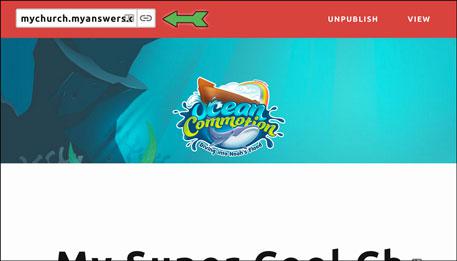
Of course, alternatively you can click the "view" button to see your public page and copy the URL from your browser's address bar.

 I need to print the response to only a certain question from my registration forms.
I need to print the response to only a certain question from my registration forms.

 student information
student information
In the past an email with all of the child's registration information was sent to the coordinator/director. This really helped our hard copy file system. I get that the information can now be downloaded to an excel document, but the format is not very conducive to being able to file each student's information in a file folder. It would be nice to be able to print out each child's registration information separately. Am I missing a way to do this, or are we the only ones who need to do this?

 Age group requirement
Age group requirement
The age group field on the student registration form is not working and since it is required, parents are not able to sign up their children. There is nothing to select under that field. How can I fix this? Thank you.

 Can my public page (for registration) not be published on the AIG website?
Can my public page (for registration) not be published on the AIG website?
I would like to use the Director tool for kids registration, without it being globally published on the AnswersVBS "Find a VBS Near You" webpage. Interest rates for our VBS are already very high!

 accessing family information
accessing family information
I cannot seem to see where I can access the family information from the registration form. The student information is in the email that is sent to the director and it is also in the "manage students" section. But no where can I find where the address of the family is sent to the director.
Customer support service by UserEcho

