Your comments
Hi Lois,
Yes, our PDF generation system broke but was resolved yesterday. While it was down that caused the generation of PDFs on MyAnswers to break. Our team fixed this issue yesterday, so PDF generation should work like normal now. If you have any other questions or issues, please let us know!
Blessings,
Arthur
AiG Web Support
Good morning Missy,
I'm glad to hear you are enjoying the ABC curriculum!
You can print out certain lesson sections from ABC Digital by going to a lesson, clicking the print icon, checking the sections, then clicking "Print Selected".
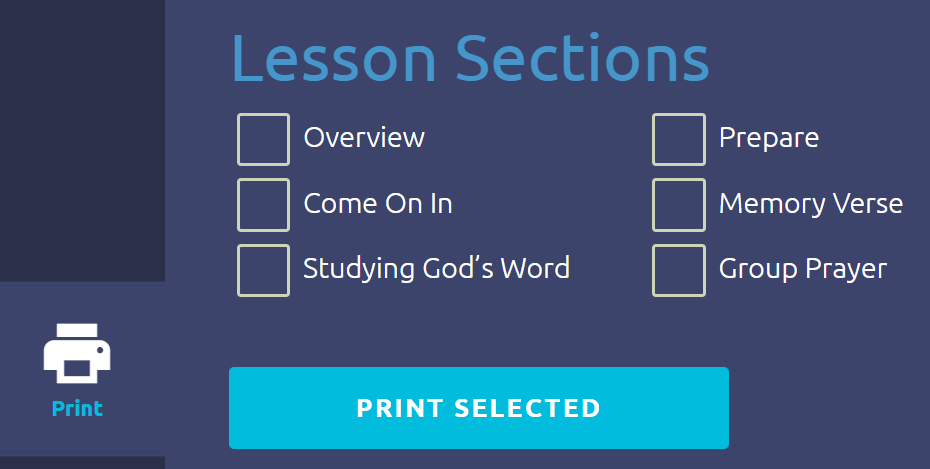
If you are printing from the Teacher Guide PDF, you can make a selection and print only that from the print settings, and/or you can select specific pages to print so you don't have to print out the full guide.
Merry Christmas!
Arthur
AiG Web Support
Good morning Amy,
We also provide rich-text format (.rtf) versions of the guides that are text-only. You can download and print those under the various age groups here:
https://myanswers.com/vbs/zoomerang/resources/teaching/
Please let us know if this helps!
Arthur
AiG Web Support
Hi Amy,
Were you trying to print out the guides since haven't received your printed guides yet? We're trying to figure out why you are wanting to print out an entire guide (lots of paper and ink!) instead of just purchasing an extra one.
Thanks!
Arthur
AiG Web Support
Good morning Amy,
I am checking with our web content team regarding online/printer-friendly versions of the Zoomerang guides and handbooks and will let you know what I find out.
Arthur
AiG Web Support
Good morning Cathy,
I checked your account and see you had redeemed the Unit 1 resources access code, so you should have access to all the Adult resources here: https://myanswers.com/edu/resources/#adultTab
The unit resources access code unlocks the resources for all age groups within the unit, but the Pre-K1 material displays by default. To change the age group, select an age group from the sidebar on the left, then the units and lessons for that age group will appear.
If you don’t see a left sidebar, you are probably using a smaller screen and our site’s responsive design has hidden it. In that case, click the menu icon (≡) next to the logo on the top-left to display the list.
Please let us know if you have any more questions or issues!
Thanks,
Arthur
AiG Web Support
Happy to help!
You're welcome! ^_^
We apologize for the service issues with downloading and streaming content on the MyAnswers website this morning but are pleased to report that the problem is now resolved.
Please let us know if you continue to experience any further issues or have any questions and we will be happy to assist.
Thank you,
Arthur
AiG Web Support
Customer support service by UserEcho


Hi Chelsea,
Sorry about that; postponed lessons can mess up the current/previous lesson indicators if too many of them stack up.
I have updated your three classes to be on lesson 39 for this Sunday, Jan. 2, 2022.
Please let us know if you need anything else!
Happy New Year!
Arthur
AiG Web Support