Your comments
Hi Chelsea,
Yes, you can download the full unit printable resources from your class schedule pages. The next unit's lessons will show up when you are two lessons away from the next unit.
If you need access to the printable resources before then, you can also download them from the ABC Print resources here: https://myanswers.com/edu/resources/. I just added the access codes for units 1-5 to your account; if/when you need more codes there please let us know!
Thanks,
Arthur
AiG Web Support
Hi Debora,
The 502 was due to too many past lesson postponements clogging up the system and causing it to hang, then the server gave up. I went in and cleared the postponements on your three classes, so you should be able to access them, though the schedules may need adjusting now. Please review your classes and let us know what lessons/dates you would like them to be set to and we'll be happy to assist you with that!
Thanks,
Arthur
AiG Web Support
Hello!
I have attached the donation submission form to this post for you. For your reference, it can be found in the mission resource list. Please save and print it, and let us know if you need anything else!
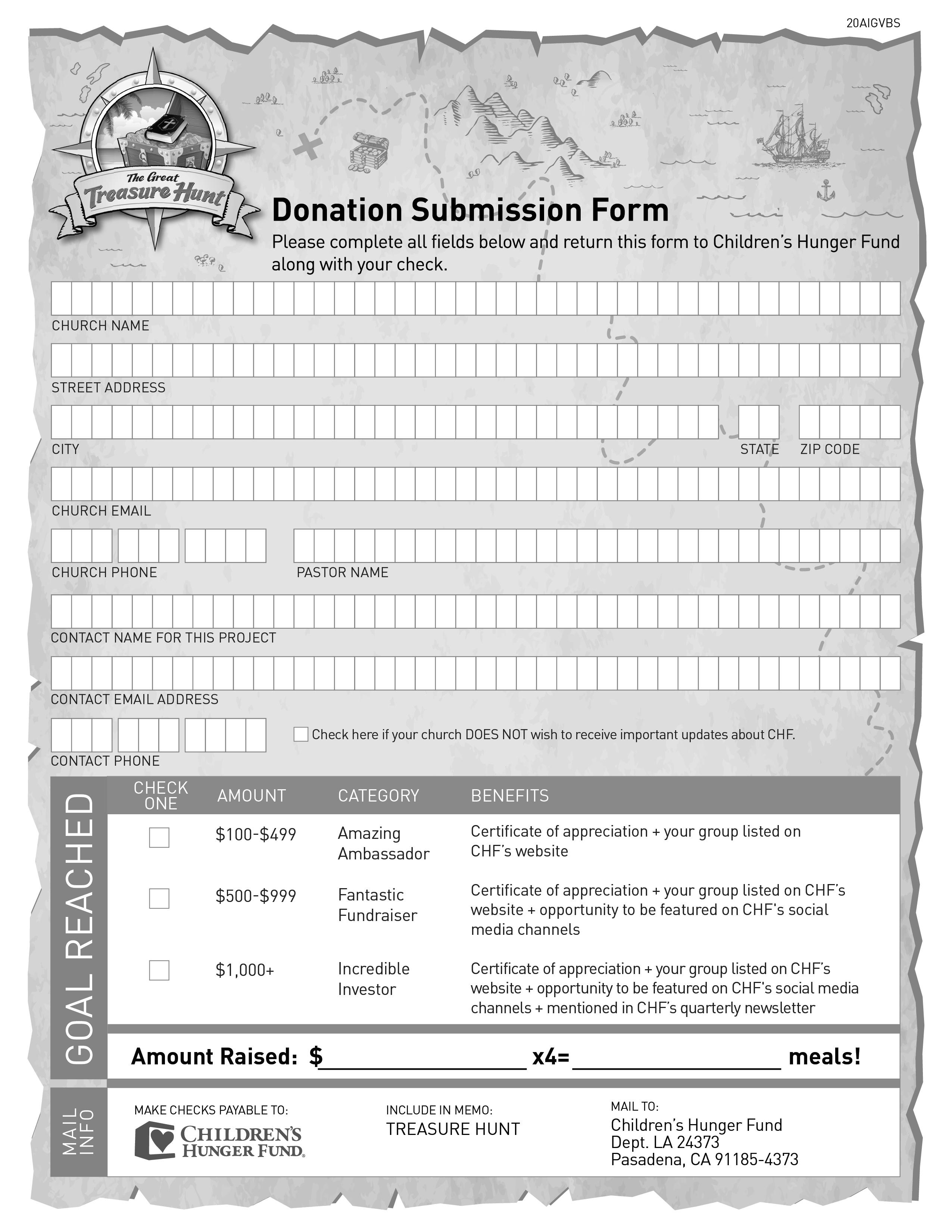
Thanks,
Arthur
AiG Web Support
Hi Cheryl,
Happy to help! Your Young Adults class is now set to lesson 11 for this Thursday. If you are wanting to start at a later date, please let us know and we can make that adjustment for you as well.
Thanks!
Arthur
AiG Web Support
Hi Danny,
From what you described, it sounds like the downlinks expired on the page, which led to you downloading an empty .zip file. Please refresh and try again, and let us know if you have any continuing issues.
https://myanswers.com/edu/resources/v1/
Thank you!
Arthur
AiG Web Support
Hi Dan,
The "Our Starting Point" video can be downloaded from the Unit 4 Resources section, under "Adult Lesson 032".
https://myanswers.com/edu/resources/v1/
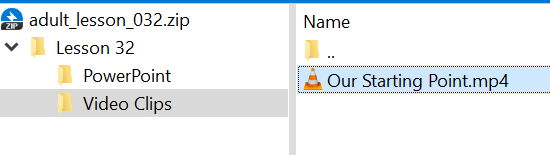
Please let us know if you need any further assistance!
Blessings,
Arthur
Hi Bert,
You can delete a student from your VBS Event by going to People -> Students. From the enrolled students page, check the student/s you want to delete (search if you need to), then run the "Remove students" action from the Actions dropdown menu.
Please let us know if you have any more questions!
Blessings,
Arthur
You're welcome!
Hi Emily,
Yes, there is a known layout issue with printing nametags from within VBS Digital and we have a task to resolve it, though I can't provide a timeframe.
Meanwhile, you can print your own name tag labels in Word using Avery template #74459 and the preprinted VBS nametags. I'd also recommend downloading your spreadsheet to easily access the student information and copy it into Word.
Please let us know if you have any more questions or issues!
Thank you,
Arthur
AiG Website Support
Customer support service by UserEcho


Hi Chelsea,
My mistake; please use the ABC Resources page as previously instructed. Just contact us here on UserEcho and we'll be happy to send you the codes as needed. You can make a public post or a private message; either way, we'll see it.
Thanks!
Arthur
AiG Web Support