Your comments
Hello Howard,
Bulk pricing is available. Simply add the quantity you need of each size. If you have more than 5 shirts in your cart the bulk pricing is applied.
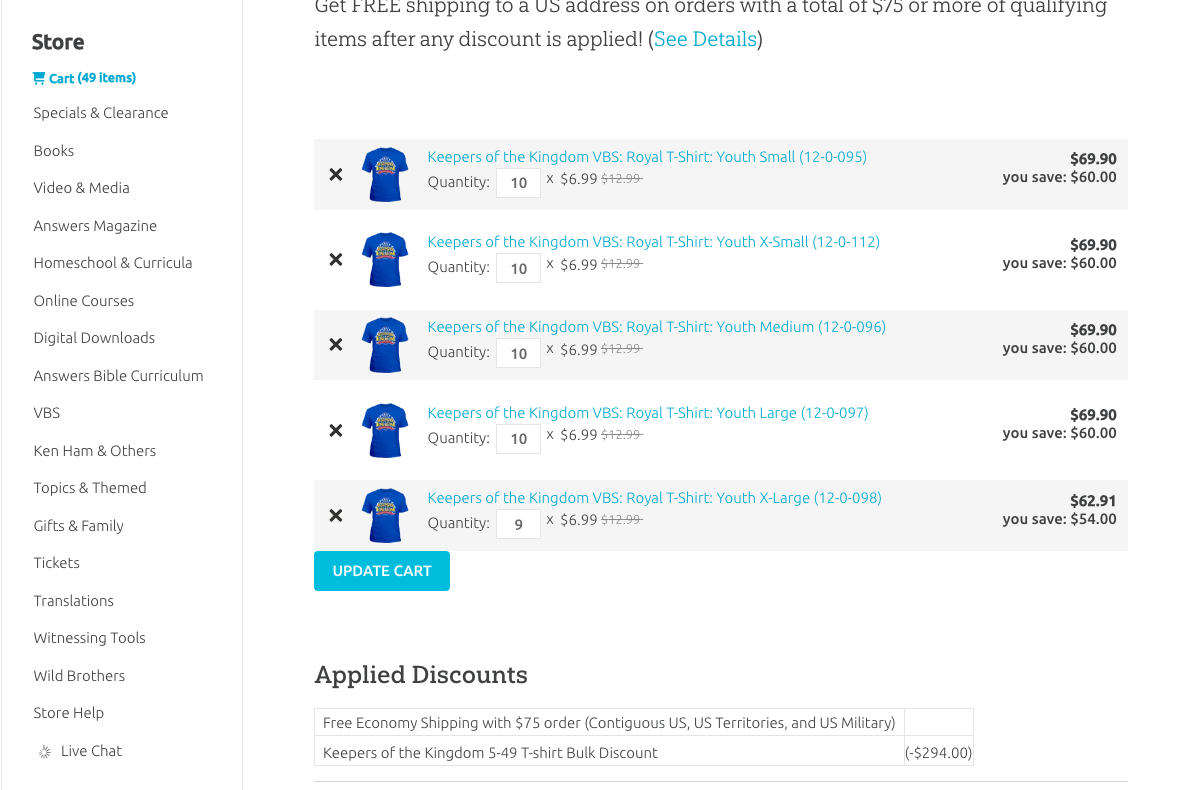
If you have any other questions or issues, please contact us!
In His service,
James
AiG Web Support
Hello,
To add a new Age Group you will need to
1. Click on the settings cog in the lower left corner of the screen. If on mobile, tap on the 3 lines in the top left corner then tap settings.
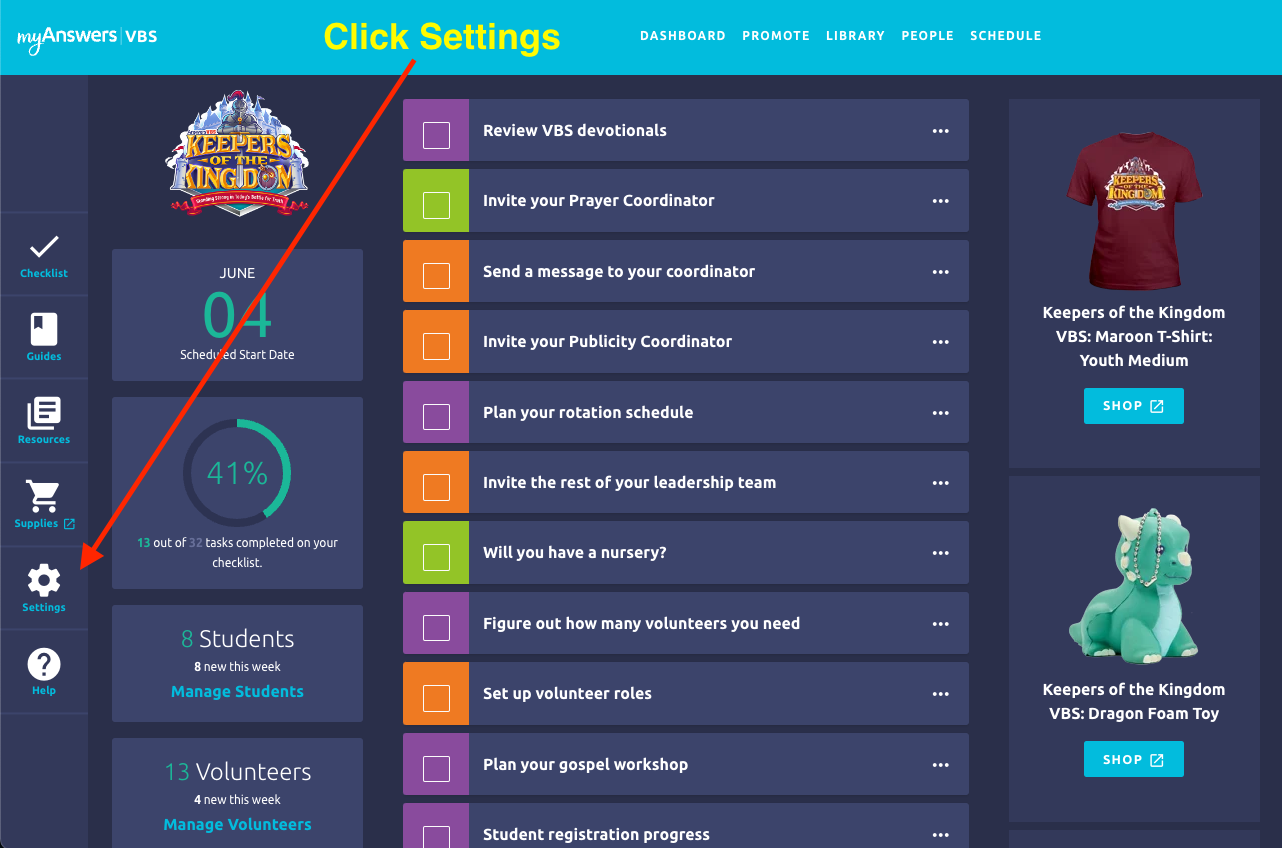
2. Click on "Age Groups" (along the left side of the page. If on mobile, tap on the 3 lines in the top left corner then tap "Age Groups".
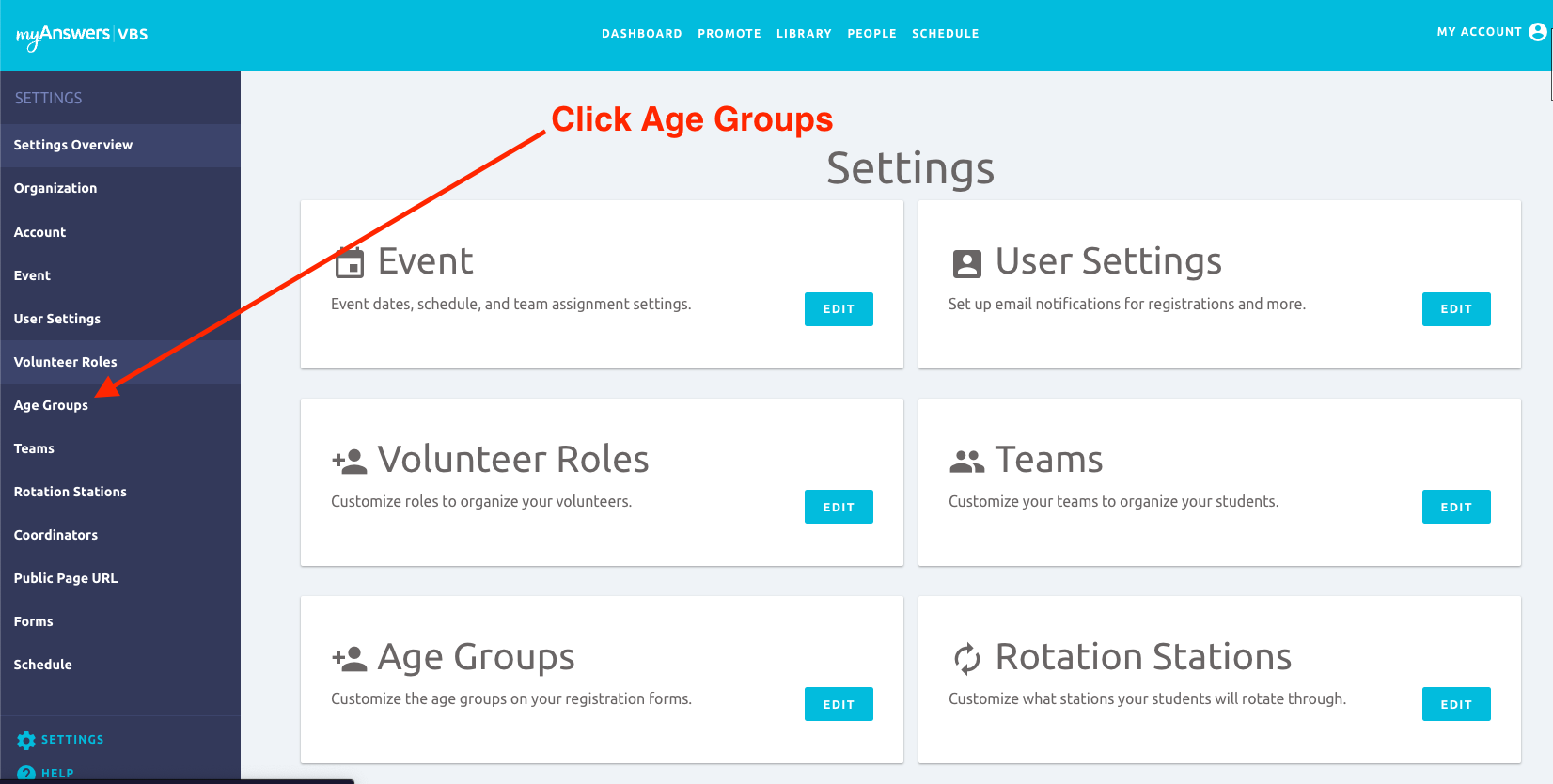
3. Scroll to the bottom of the page and click/tap the "Add Age Group" button.
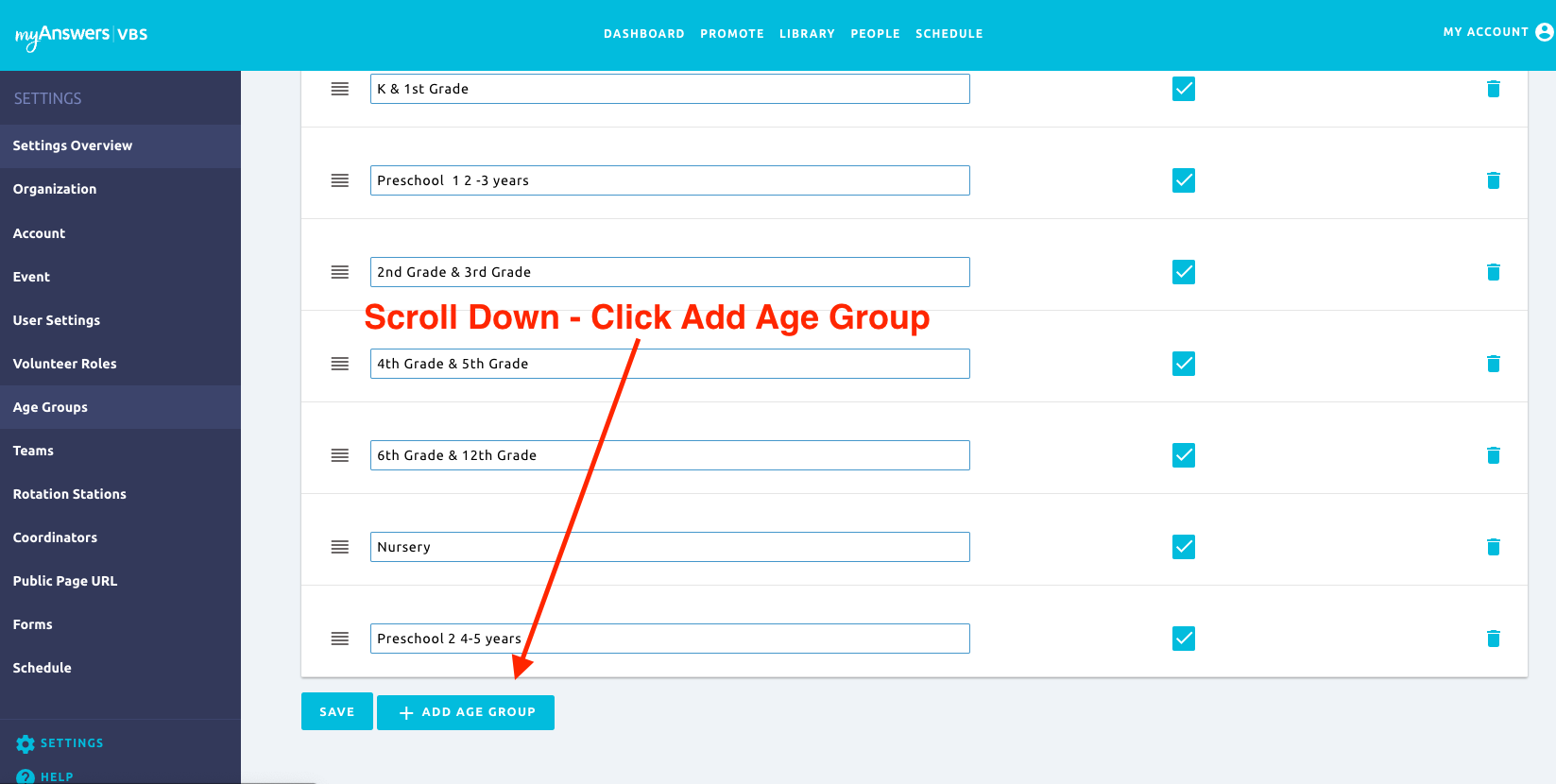
4. After you've filled in the name, don't forget to save.
If you have any other questions or issues, please contact us!
In His service,
James
AiG Web Support
Hello Lisa,
I apologize for the confusion. The past lessons are accessible by clicking the button at the top of the class schedule page...
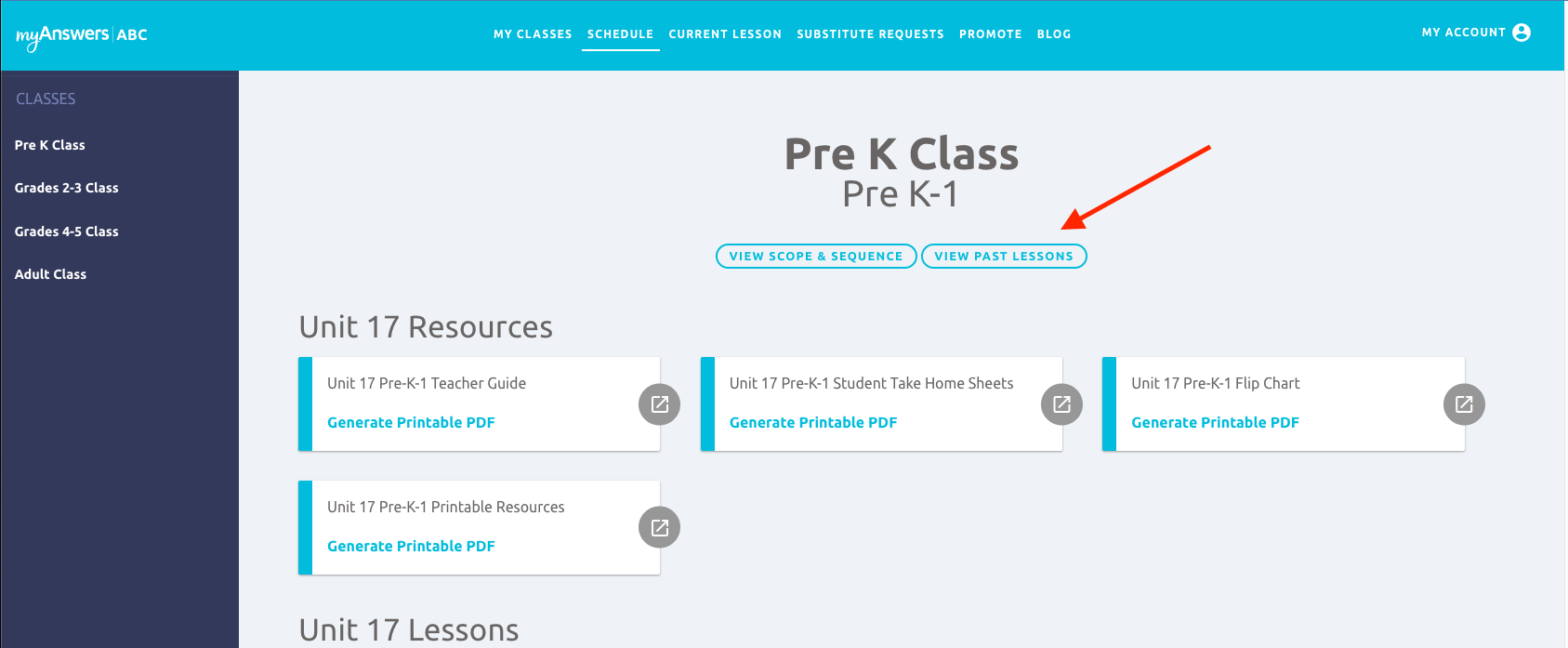
In His service,
James
AiG Web Support
Hello Christie,
I have done some research and found that this issue seems to have been resolved. At your earliest convenience please confirm.
In His service,
James
AiG Web Support
Hi Rebekah,
I was able to finish resolving this issue. Your student's names will now be displayed correctly. I apologize for the inconvenience. If you have any questions or issues, please contact us!
In His service,
James
AiG Web Support
Hi Rebekah,
I can help! I found the issue. I will start working on this, and let you know as soon as I have finished.
In His service,
James
AiG Web Support
Hello Andrew,
I was able to work on, and resolve this for you, yesterday. If you have any questions or issues, please contact us!
In His service,
James
AiG Web Support
Hello,
Thank you for contacting us! Do you know if they followed the link from the email? I ask because it sounds like they went strait to MyAnswers.com and tried to setup a new event. The link in the email should take them straight to your event, rather than having them create a new one.
Looking forward to hearing back,
James
AiG Web Support
Hello Steve,
The checklists should be accessible now. If you do not see them please let us know.
In His service,
James
Customer support service by UserEcho


Hello,
I apologize for the delayed response! If you are planning for it to be the same length as the others (crafts, missions, snacks, etc.), then I suggest adding it to your "Rotating Stations". To do this...
1. Go to your settings.
2. Select "Rotating Stations" along the left side of the screen.
3. Click "add" then fill in the Name & Location.
If you have any questions or issues, please contact us.
In His service,
James
AiG Web Support