Your comments
Hello,
So I am able to better help you, are you able to provide further information?
Blessings,
Benjamin
Hello,
You don't need to delete anything. Once your director invites you to the current event, you should then be able to choose which VBS theme you would like to view.
Please let us know if you have any further questions or issues!
Blessings,
Benjamin
Hello,
Great question! You can find the attendance sheets here: https://myanswers.com/vbs/wonder-junction/resources/director/helps/. Please let us know if you have any further questions or issues!
Blessings,
Benjamin
Hello,
Yes, you can find the countdown videos here: https://myanswers.com/vbs/wonder-junction/resources/support-videos/countdown-motion-videos/. Please let us know if you have any further questions or issues!
Blessings,
Benjamin
Hello,
You can find the shortened lesson in the Digital Library under Resources > Teaching > Select Age Group. Here is a link to the Teaching section of the Digital Library: https://myanswers.com/vbs/wonder-junction/resources/teaching/. From there, you just need to choose your age group. Please let us know if you have any further questions or issues!
Please let us know if you have any further questions or issues!
Blessings,
Benjamin
Hello,
The bing cards can be found within the Digital Library > Resources > Teaching > Select Age Group. Here is a direct link to the Teaching section: https://myanswers.com/vbs/wonder-junction/resources/teaching/. Please let us know if you have any further questions or issues!
Blessings,
Benjamin
Hello Sonya,
Since you have the Digital Pro, you should have access to everything within the Digital Library. Here is a section on Music: https://myanswers.com/vbs/wonder-junction/music/. Let us know if there is something that you are not able to find!
Blessings,
Benjamin
Hello,
Yes, you can go to the People > Students > Manage All Students page, and then select all students and choose download "Full Student List" from the drop-down menu on the right side of the page. From there you can open the .csv file and organize the data to your liking before printing.
Please let us know if you have any further questions or issues!
Blessings,
Benjamin
Hello,
Yes, you can print the registration form but it will need toggle on first.
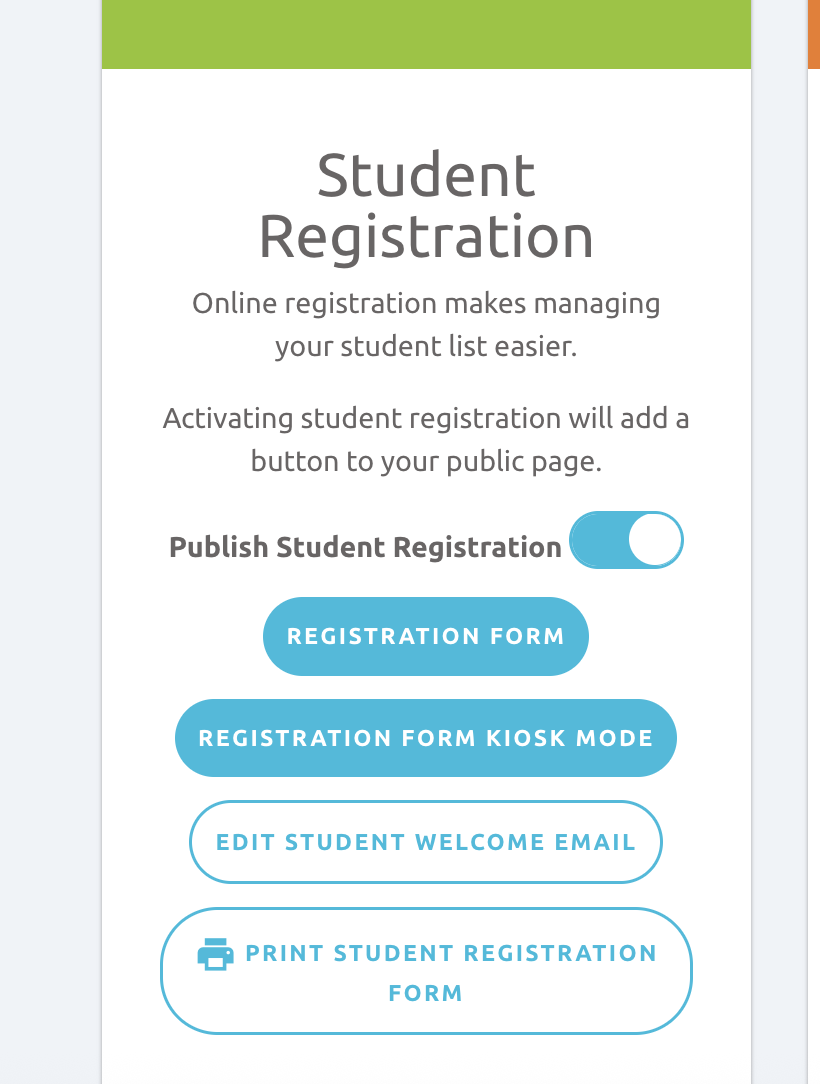
Please let us know if you have any further questions or issues!
Blessings,
Benjamin
Customer support service by UserEcho


Hello,
Once you are finished editing the forms, you will then need to toggle on the registration form that will then allow you to print the form. Please let us know if you have any further questions or issues!
Blessings,
Benjamin