Your comments
Hello,
You can find the Music Videos with the Hand Motions here: https://myanswers.com/vbs/jungle-journey/music/. Please let us know if you have any further questions or issues!
Blessings,
Benjamin
Hello,
On the Promote Tab, there is a Print Registration Form option for both the Student and Volunteer Forms. Please let us know if you have any further questions or issues!
Blessings,
Benjamin
Hello,
Once you select "Print Student Details", a green box will pop up and you will just need to confirm by clicking "OK" and then the print dialog box will pop up.
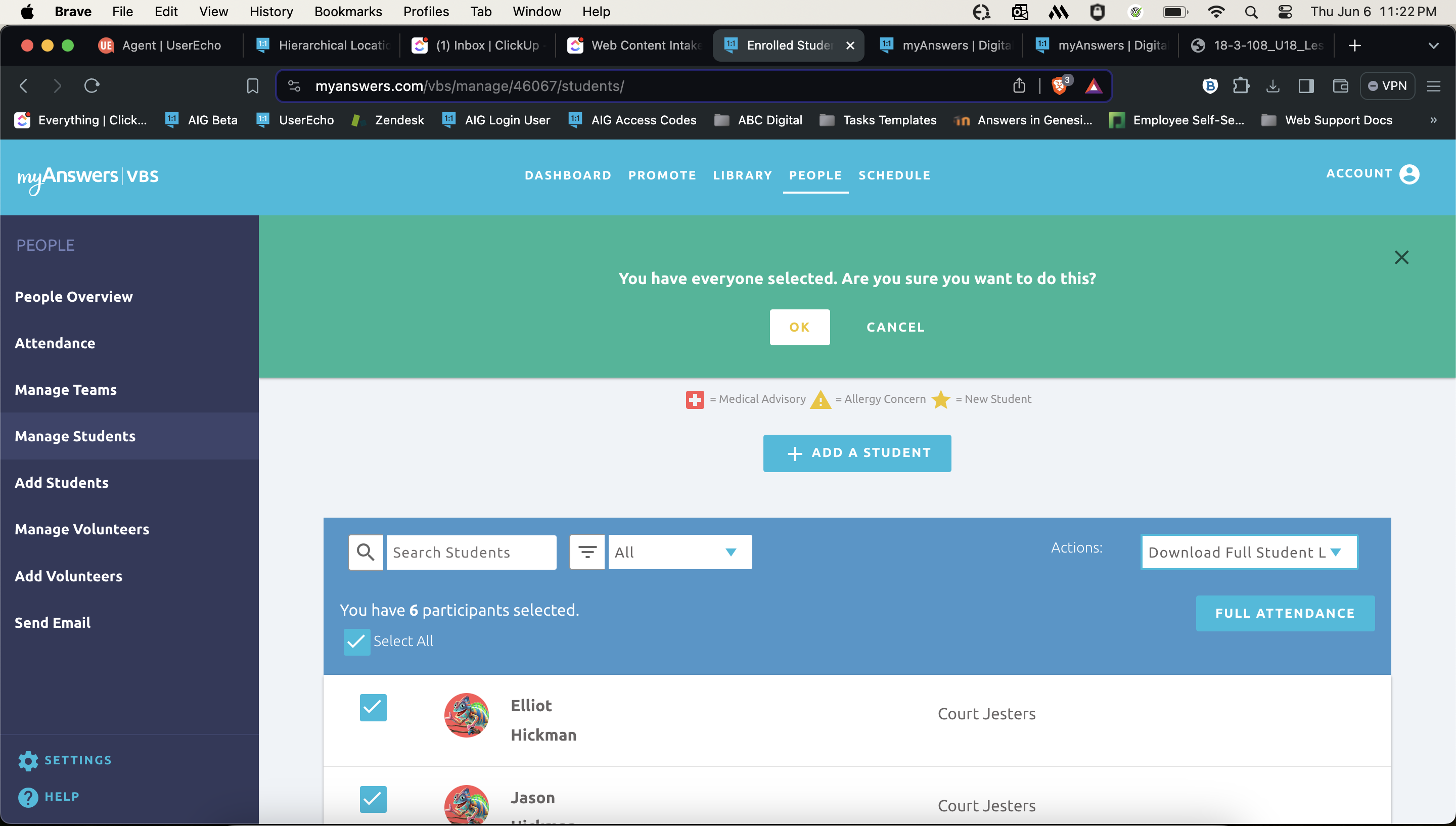
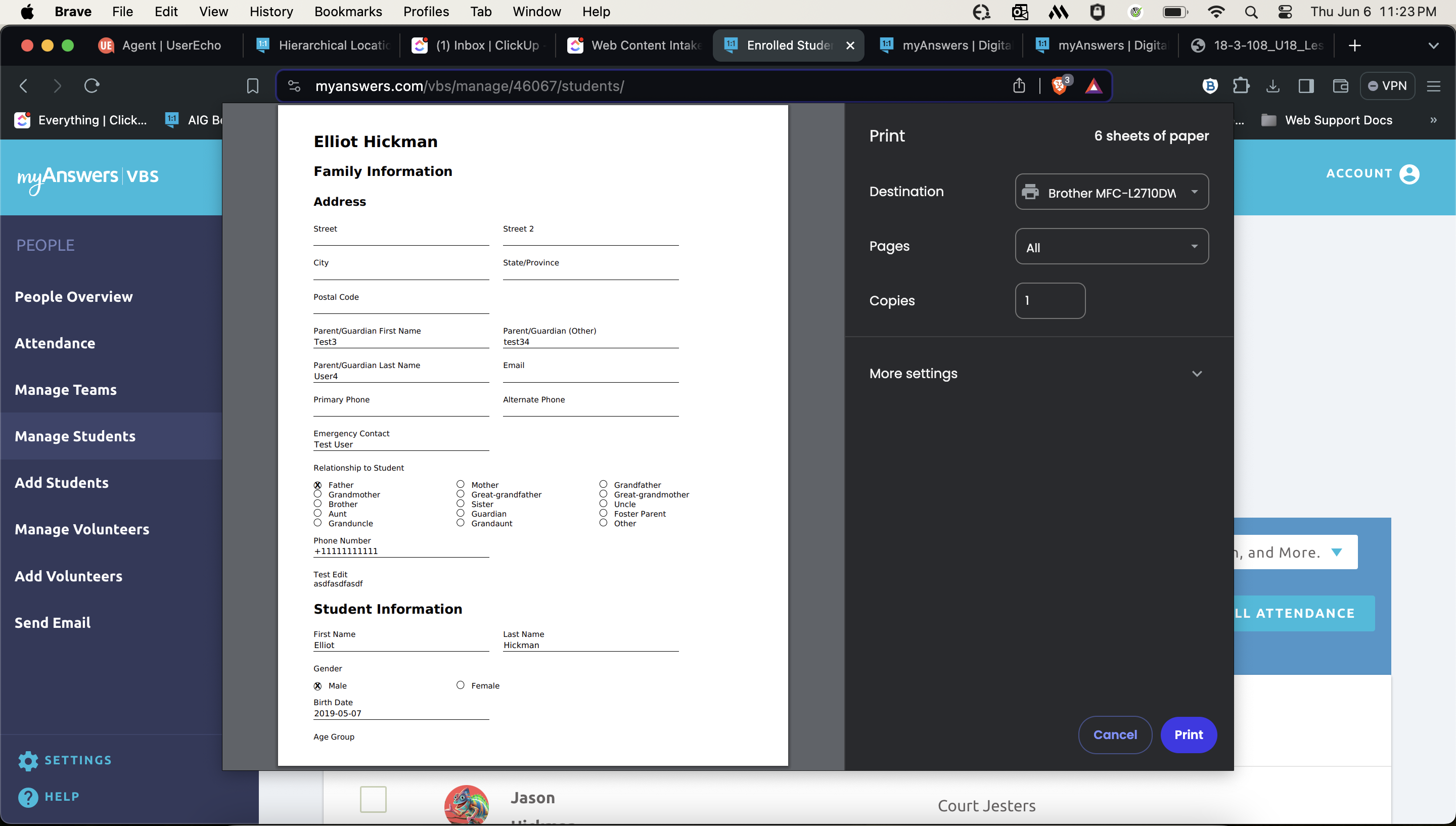
Please let us know if you have any further questions or issues!
Blessings,
Benjamin
Hello,
If you click on Settings > Teams, you can edit the individual teams and set the max limit. Please let us know if you have any further questions or issues!
Blessings,
Benjamin
Hello,
VBS Digital does not have a field during registration that will auto generate a security code. This may be something you could potentially give out during check-in and track in Excel or another software of your choice. Please let us know if you have any further questions or issues!
Blessings,
Benjamin
Hello Amy,
I am sorry to hear that the map is not working for you! There is an open ticket with our developers for this issue and we hope to get it resolved as soon as possible.
Blessings,
Benjamin
Hello Amanda,
Thank you for your feedback! I will pass this along to our development team for further review.
Blessings,
Benjamin
Hello Tonia,
You can find the Teen/Adult Guides in our AIG Webstore here: https://answersingenesis.org/store/product/jungle-journey-vbs-teen-adult-teacher-guide/?sku=12-1-054. Please let us know if you have any further questions or issues!
Blessings,
Benjamin
Hello Anita,
You can find the Teen/Adult Guides in our AIG Webstore here: https://answersingenesis.org/store/product/jungle-journey-vbs-teen-adult-teacher-guide/?sku=12-1-054. Please let us know if you have any further questions or issues!
Blessings,
Benjamin
Customer support service by UserEcho


Hello,
So, you will need to check your email through your email provider (Gmail, Outlook, etc.) and not VBS Digital. You will only be able to send an email from VBS Digital as there is not an inbox feature to check responses. Please let us know if you have any further questions or issues!
Blessings,
Benjamin