Your comments
Hello,
Sure thing! I have moved your HS class up to Lesson 121. Please let us know if you have any further questions or issues!
Blessings,
Benjamin
Hello,
Happy to help! The fonts are listed on Page 63 of the Director Guide and the music videos can be found within the Digital Library here: https://myanswers.com/vbs/wonder-junction/music/.
Please let us know if you have any further questions or issues!
Blessings,
Benjamin
Hello,
ABC Digital does not currently support custom images. Please let us know if you have any further questions or issues!
Blessings,
Benjamin
You are welcome!
Hello,
Happy to help! I have rolled your class back to Lesson 1. Please let us know if you have any further questions or issues!
Blessings,
Benjamin
Hello,
Happy to help! Please review the snip below from the Prepare section:
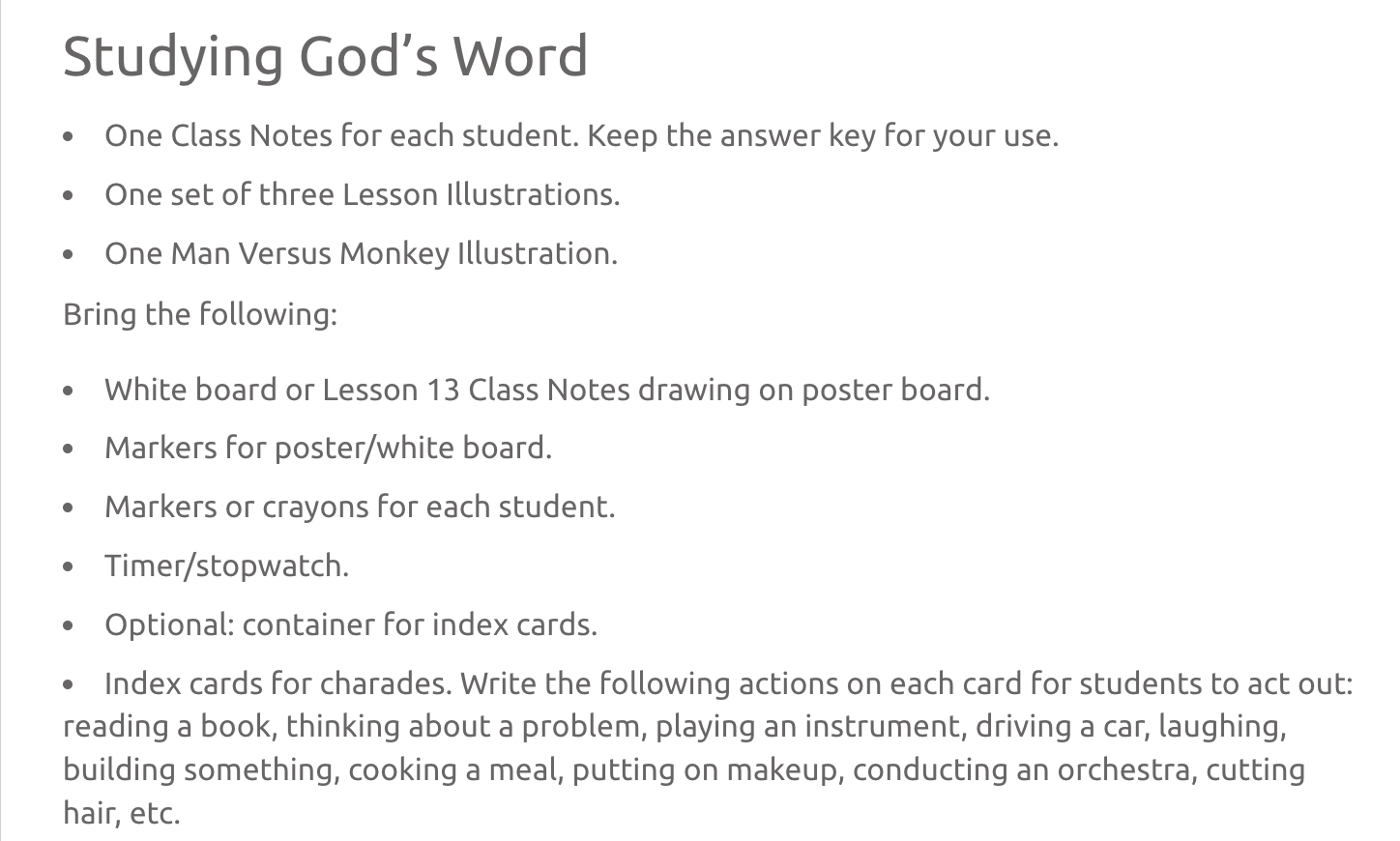
Please let us know if you have any further questions or issues!
Blessings,
Benjamin
Hello,
This issue has been resolved. Please let us know if you continue to receiving 404 Error pages.
Blessings,
Benjamin
Hello,
This issue has been resolved. Please let us know if you have any further questions or issues!
Blessings,
Benjamin
Hello,
This issue should of been resolved. If you are still experiencing 404 error pages, please let us know!
Blessings,
Benjamin
Customer support service by UserEcho


Hello Linda,
I created a new ticket for you where we can discuss further.
Blessings,
Benjamin