Your comments
Hello,
Under Settings > Age Groups, you will need to add a PreK age group. Then under Settings > Teams you can add your Team that will be associated with your Prek age group.
Please let us know if you have any further questions or issues!
Blessings,
Benjamin
Hello,
Thank you for pointing that out! I will pass the information to our Content/Developer Teams for further review and resolution.
Please let us know if you have any further questions or issues!
Blessings,
Benjamin
You are welcome!
Hello,
If you are using Wonder Junction, the available sheet music can be found here: https://myanswers.com/vbs/wonder-junction/music/sheet-music/. You will want to download the Lead Sheet zipped file. If you need a different VBS theme, please let me know!
Blessings,
Benjamin
Hello,
You can find the color palate for Wonder Junction here: https://myanswers.com/vbs/wonder-junction/resources/promotion/logos/.
Please let us know if you have any further questions or issues!
Blessings,
Benjamin
Hello,
Yes! From your Dashboard, click on People > Manage All Students. Then you will need to click the checkbox to select all students and then click on Download Full Student List from the drop-down menu on the right-hand side of the page.
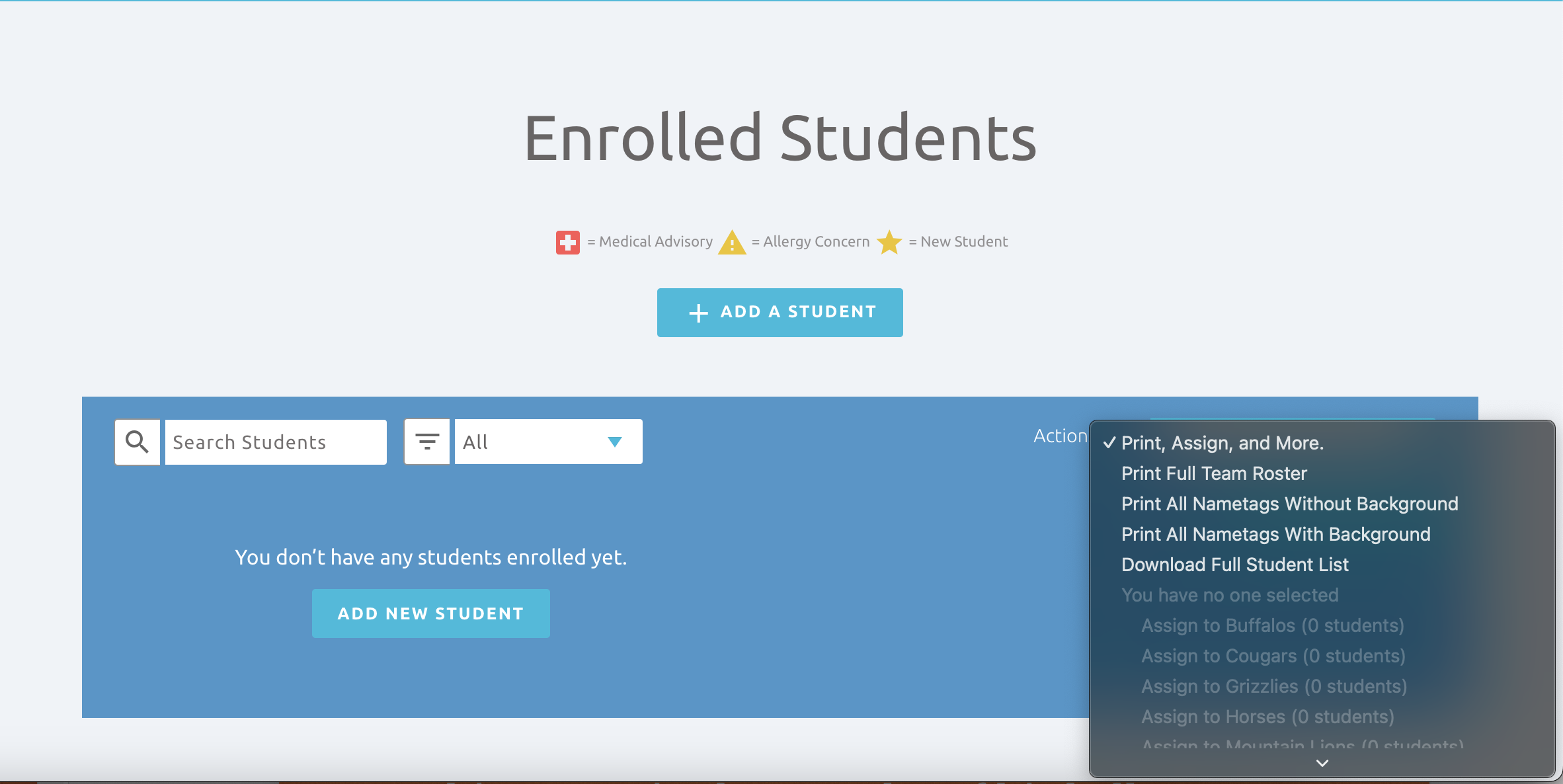
Please let us know if you have any further questions or issues!
Blessings,
Benjamin
Hello,
You can find the form you are looking for here: https://myanswers.com/vbs/wonder-junction/resources/director/registration/. Please let us know if you have any further questions or issues!
Blessings,
Benjamin
Hello,
Please try https://myanswers.com/edu/resources/. If the issue still persists, please let us know!
Blessings,
Benjamin
Hello Sharrie,
Please try the following URL: https://myanswers.com/edu/resources/?utm_source=teacher-book&utm_medium=qr&utm_campaign=mrsc&utm_content=mrsc#mrs-c-and-meTab.
Please let us know if you have any further questions or issues!
Blessings,
Benjamin
Customer support service by UserEcho


Hello Jess,
Are you able to provide a screenshot of what you get when you access the following URL: https://myanswers.com/edu/resources/?
Blessings,
Benjamin