We're here to help you get the most out of VBS Digital. When reporting issues, please include a link to your VBS Digital page. This will enable our technical support team to locate your account and investigate the issue.
You are viewing the VBS Digital Support Forum. For questions or feedback about Answers Bible Curriculum, visit the Answers Bible Curriculum forum.
Also, if you would like to influence the future development of VBS and it's features, please take our survey. Your feedback is much appreciated!

 Unable to activate student registration
Unable to activate student registration
When I try to activate student registration, I get a message that says the server is acting up. Been getting that message for almost a week.

This has been corrected. There was a problem on the "Activate Student Registration" task. That task has been updated, and should work correctly now.

 Why is the street address at the bottom of the public page, but the city and province is at the top?
Why is the street address at the bottom of the public page, but the city and province is at the top?

That's currently how we have the template set up; City and State/Province are at the top, and the full address is lower down on the page, just below the Google Maps widget.

Yes, that is enabled by default. You can check/adjust your settings from your user profile.

Hi Carol, all our registration forms come with the email field built-in; you don't need to add it yourself.

 Where can I preview the forms?
Where can I preview the forms?
I've added some fields and I'd like to see how they appear.

Sure, go to Promote -> Edit Public Page -> Preview. (We're having some issues with the preview page though. If you encounter these, click Publish and View, then Unpublish afterwards.) The Register and Volunteer Sign Up buttons will take you to the publicly viewable forms.

Hi Carol, this is what we have right now on the volunteer form for volunteer areas once the VBS has started: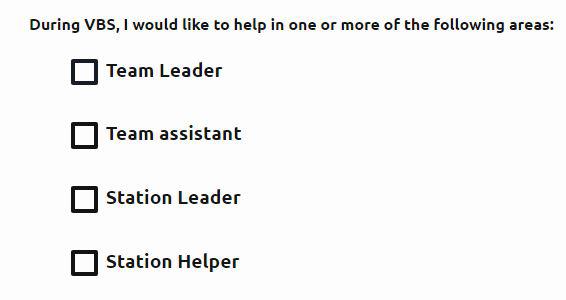

 The ending time isn't showing up when I preview the Promote page.
The ending time isn't showing up when I preview the Promote page.
I have inputted an ending time.
As we run in the afternoons as well, this is important.

This has been corrected. The end time is now displayed on the public page.

 Coordinator - No Events Scheduled
Coordinator - No Events Scheduled
I was invited to be a Coordinator but it states "You have no events scheduled" on my home page. What do I need to do to view our event and help the other Coordinator?

 Donate Button from public web site
Donate Button from public web site
I looked for other comments about this functionality, but didn't see any. Do you know why the "Donate" button on the public site links back to the Director Checklist in the Digital Director, rather than the URL that I assigned in the page settings?

 Can we go "Live"
Can we go "Live"
Can we go Live with this version and will updates just occur? I have a late advertisement coming out the first of April and need registration available for it when it does.

Yes, if you publish the public page it will be publicly available, including registration if you've enabled that. (This is all under the "Promote" tab). And yes, we do our best to make updates as seamless as possible.
Customer support service by UserEcho

