
0
Answered
how can I print my schedule?
Tami Parker 2 years ago
•
updated by Tanner K. (Answers in Genesis - Web Support Analyst) 2 years ago •
1
Answer

Answer
Answered
Hello Tami,
You can go to the "Schedule" tab and select "Print Schedule" under whichever type of schedule you would like to print (see picture below). It will help to have your age groups and teams tied together so, once kids register, they are filled to teams based on age groups, and those teams will show on the schedules.
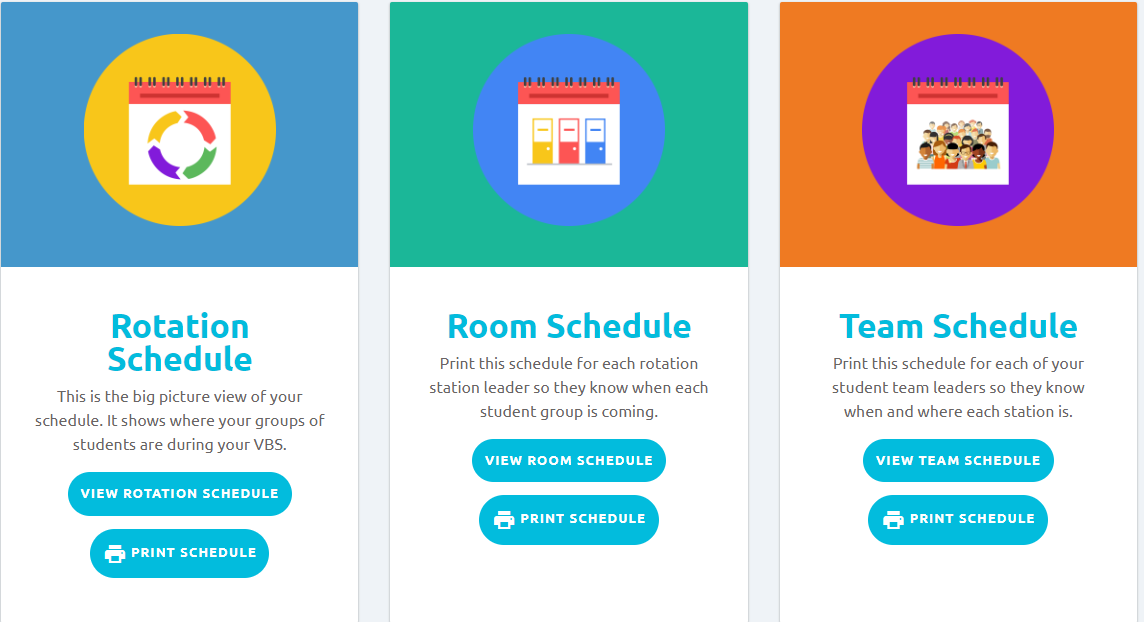
Best wishes,
Tanner
AiG Web Support
Customer support service by UserEcho


Hello Tami,
You can go to the "Schedule" tab and select "Print Schedule" under whichever type of schedule you would like to print (see picture below). It will help to have your age groups and teams tied together so, once kids register, they are filled to teams based on age groups, and those teams will show on the schedules.
Best wishes,
Tanner
AiG Web Support