
0
Answered
How can I print a "full student list" per class, for my teachers, with all info? I only see the full info list print for the entire enrollment.
Diann 3 years ago
•
updated by Benjamin S. (Answers in Genesis - Web Support Analyst) 3 years ago •
1
Answer

Answer
Answered
Hello,
You can print the Full Team Roster which will split the students by Team or filter by Team using the drop-down menu, select all the students in that Team, and then select Print Student Details. Please let us know if you have any further questions or issues!
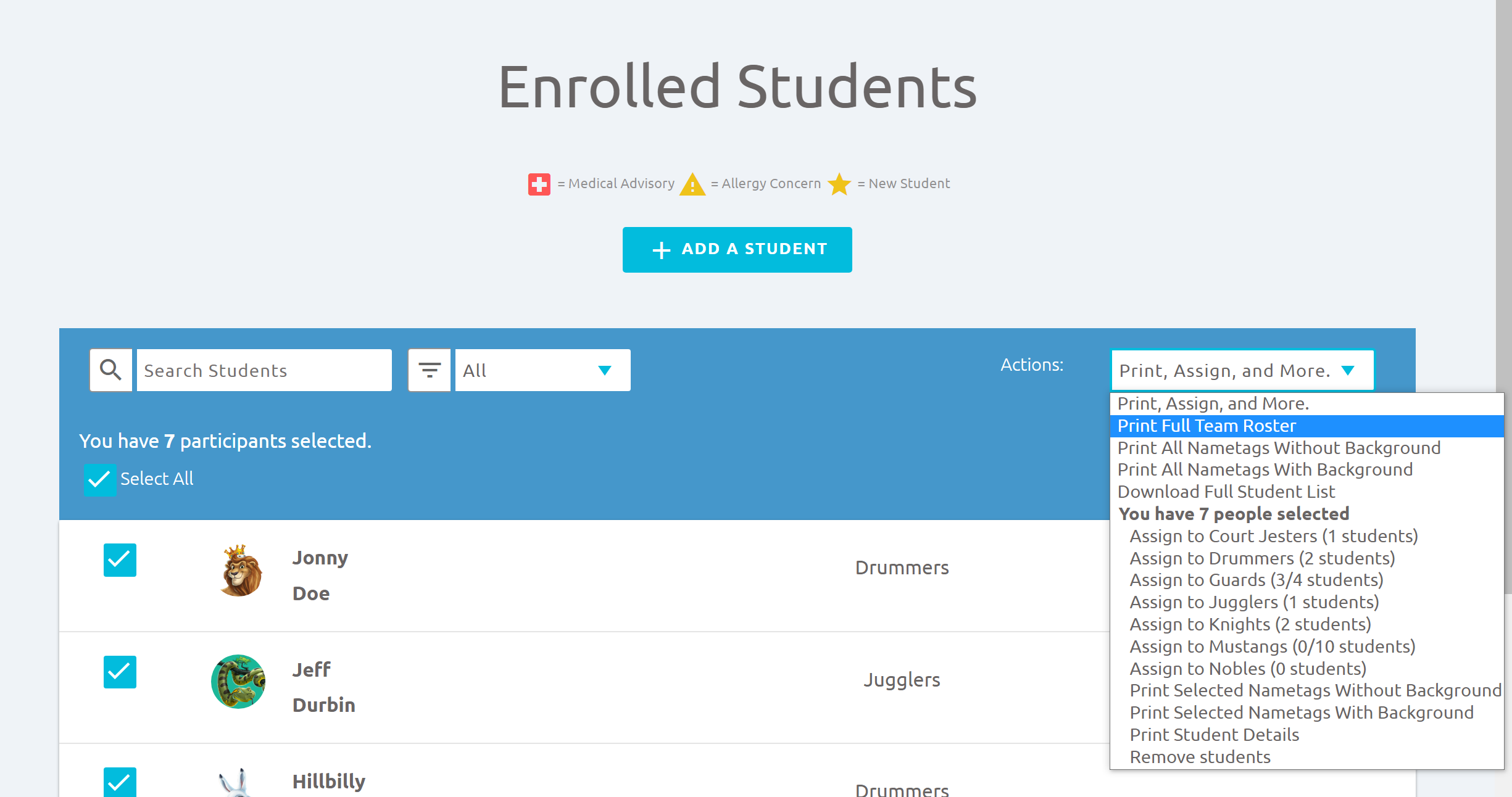
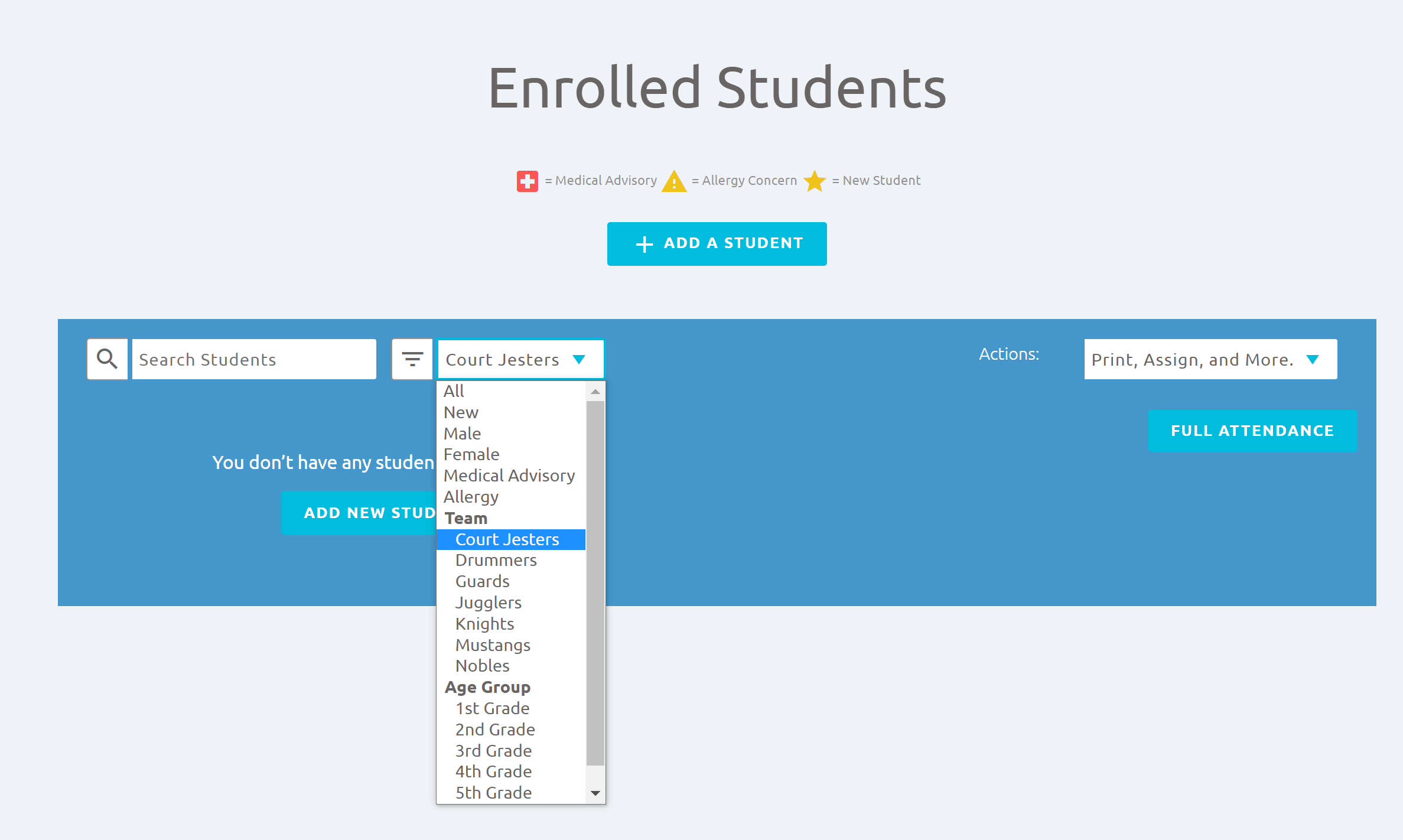
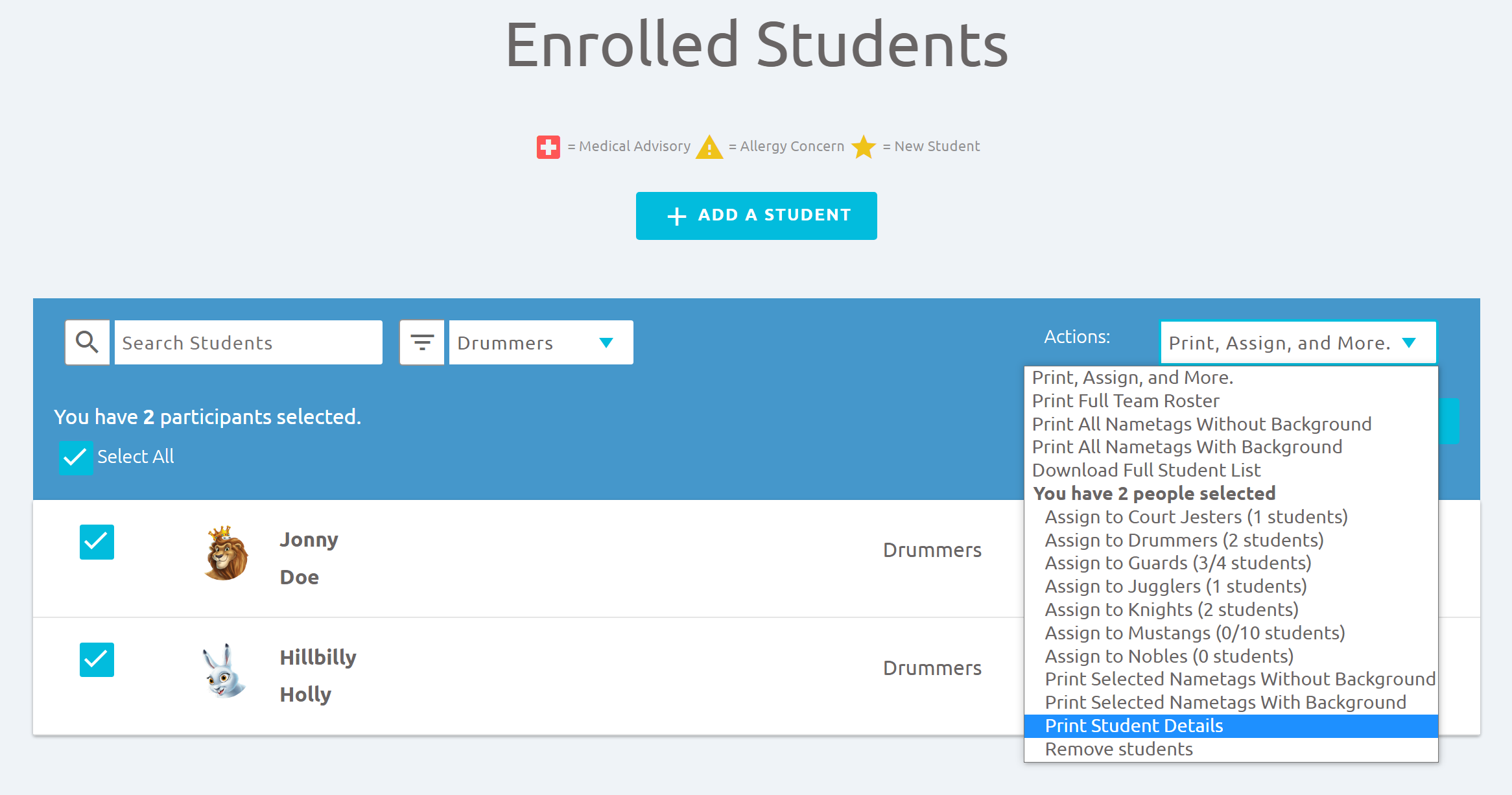
Blessings,
Benjamin
Customer support service by UserEcho


Hello,
You can print the Full Team Roster which will split the students by Team or filter by Team using the drop-down menu, select all the students in that Team, and then select Print Student Details. Please let us know if you have any further questions or issues!
Blessings,
Benjamin