
0
Answered
changing the start date
Jane Fairfield 3 years ago
•
updated by Benjamin S. (Answers in Genesis - Web Support Analyst) 3 years ago •
1
Answer

Answer
Answered
Hello,
To edit the start date, you will need to click on the Settings icon (bottom left) > Event. Then you will be able to adjust the start date.
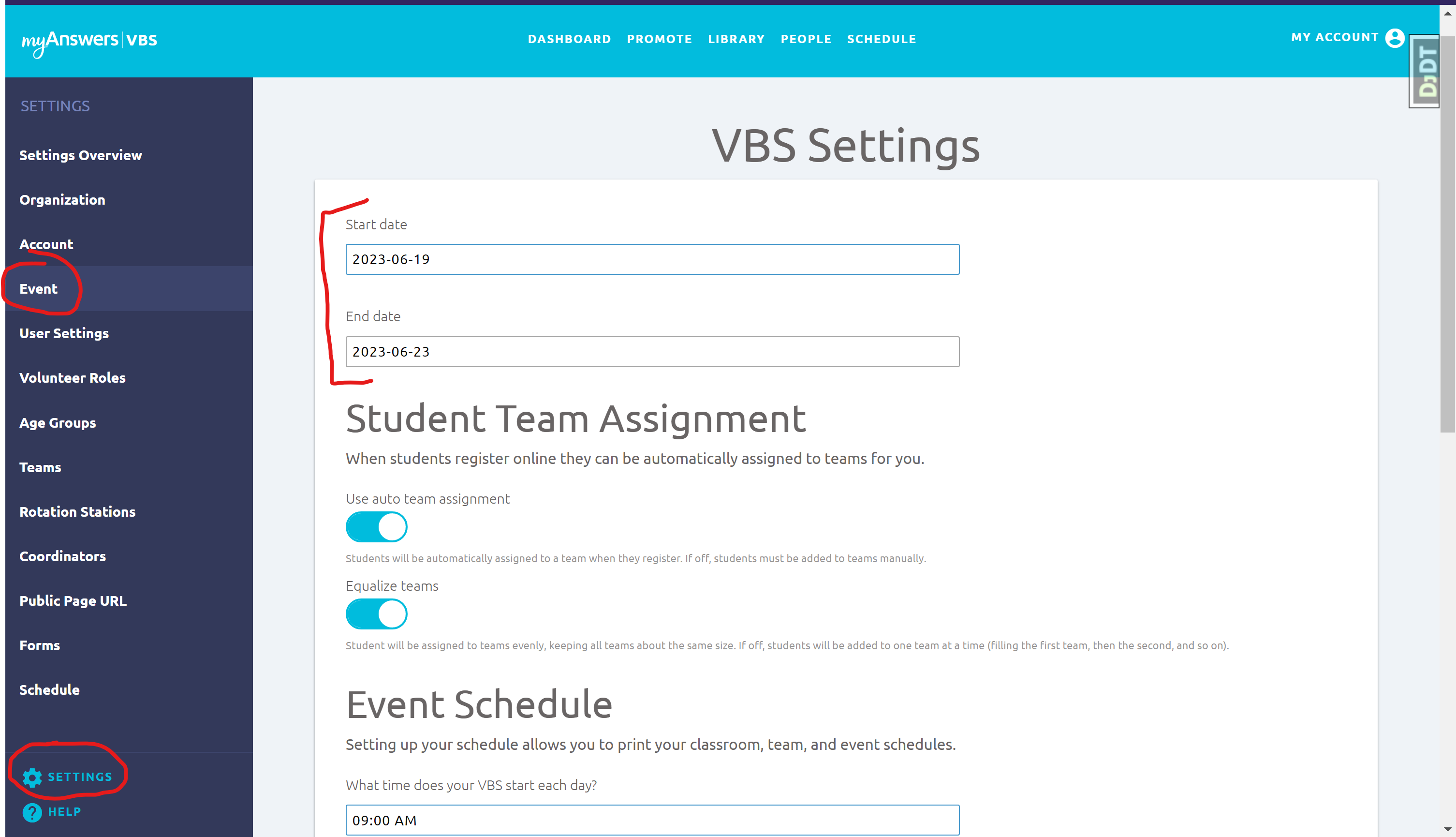
Please let us know if you have any further questions or issues!
Blessings,
Benjamin
Customer support service by UserEcho


Hello,
To edit the start date, you will need to click on the Settings icon (bottom left) > Event. Then you will be able to adjust the start date.
Please let us know if you have any further questions or issues!
Blessings,
Benjamin