How can I edit the info provided on the Team Roster?
Can I edit the info on the Team Roster? I need to have a pick up person for each student.
Answer

Yes, you can edit the info on the team roster by going to People -> Students -> Manage All Students. You can customize the registration forms to add a custom field, if desired, under Settings -> Forms.

I am printing out the team rosters for teachers to use for sign in and sign out - is there a way to edit that roster? I don't need some of the spaces and I do need a space for teachers to see who is allowed to pick up the kids. Is there a way I can do that?

Hi Katie,
No, we aren't able to support customizing the printable rosters. You can add additional info to the margins on the printed pages, or you can make your own custom roster (or just an additional page with kids pick up info) using the spreadsheet with your student data in it. To get there, go to People --> Students, Manage All Students -->Actions drop down menu --> Download Full Student List.
Blessings,
Arthur

Hello, is there a way to sort names alphabetically by first name rather than last name?

Hello Natasha,
I am not find a way to filter off of First Names. Apologies for the inconvenience. Please let us know if you have any further questions or issues!
Blessings,
Benjamin
Customer support service by UserEcho



Yes, you can edit the info on the team roster by going to People -> Students -> Manage All Students. You can customize the registration forms to add a custom field, if desired, under Settings -> Forms.