
name tags
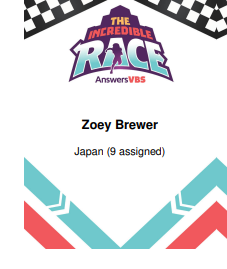
When we print the name tags the class name prints with the number of students assigned to the class ie. Peru (4 assigned) How do we get rid of the number assigned so that it looks like the sample in your video?
Answer

Hello Timothy,
Unfortunately, we aren't able to support customization of the print nametags function within VBS Digital, but you can print your own custom name tag labels in a word processor using Avery template #74459/5392.
https://www.avery.com/templates/74459
https://www.avery.com/templates/5392
https://answersingenesis.org/store/product/mystery-island-vbs-nametags/
https://answersingenesis.org/store/product/mystery-island-vbs-nametag-lanyard/
The Avery 74459 name badges include the entire kit (badges, lanyards, etc), while the Avery 5392 is just the badges alone. I've included the web store links for our pre-printed nametags and lanyards above. If you just want to put the logo in the background of your custom template, you can download the Mystery Island logos here: https://answersingenesis.org/vbs/mystery-island/resources/.
Best wishes,
Tanner

I understand you do not support customization. We are not attempting to customize. We are asking why our name tags look different than the sample on the video.
Thank you for your attention to this matter
Pastor Tim

Hello Timothy,
The bug in how that displays was introduced between 2019 and now, and we can't just roll back our code to 2 years ago. It will need development work to locate and resolve the issue. The customization is the only way to avoid this printing, which is why I offered that up as a work around. I am sorry for any inconvenience this has caused.
Best wishes,
Tanner

Has this bug been fixed? I'm still seeing the number assigned to each class when I try to print nametags.
Thanks!
Amy

Hi Amy,
Unfortunately no it has not yet been fixed; we are still lacking development capacity but our team just met this past week regarding various bugs and improvements and this is on our list of things to resolve. For now, please continue to make your own custom nametags.
Here are the Zoomerang resources for this year: https://answersingenesis.org/vbs/zoomerang/resources/.
Thanks,
Arthur
AiG Web Support
Customer support service by UserEcho

