
Unable to download Incredible Race logos in any format
I'm trying to download The Incredible Race logos, but when I click the Download button for any of the files, it takes me to a new page with the graphic, but there is no way to actually download the file to my computer. Am I missing something?
Answer

Hello Danielle,
Thank you for letting us know about this issue. I created a task for our Web Content team to review your report. I apologize for the inconvenience. Here are the two logos for Incredible Race:
Please let know if you have any further questions or issues!
Blessings,
Ben Sherrick

Thanks Ben! These are actually the logos/graphics I'm looking for. We'd specifically like to use the EPS versions of these.
Thanks for your help!
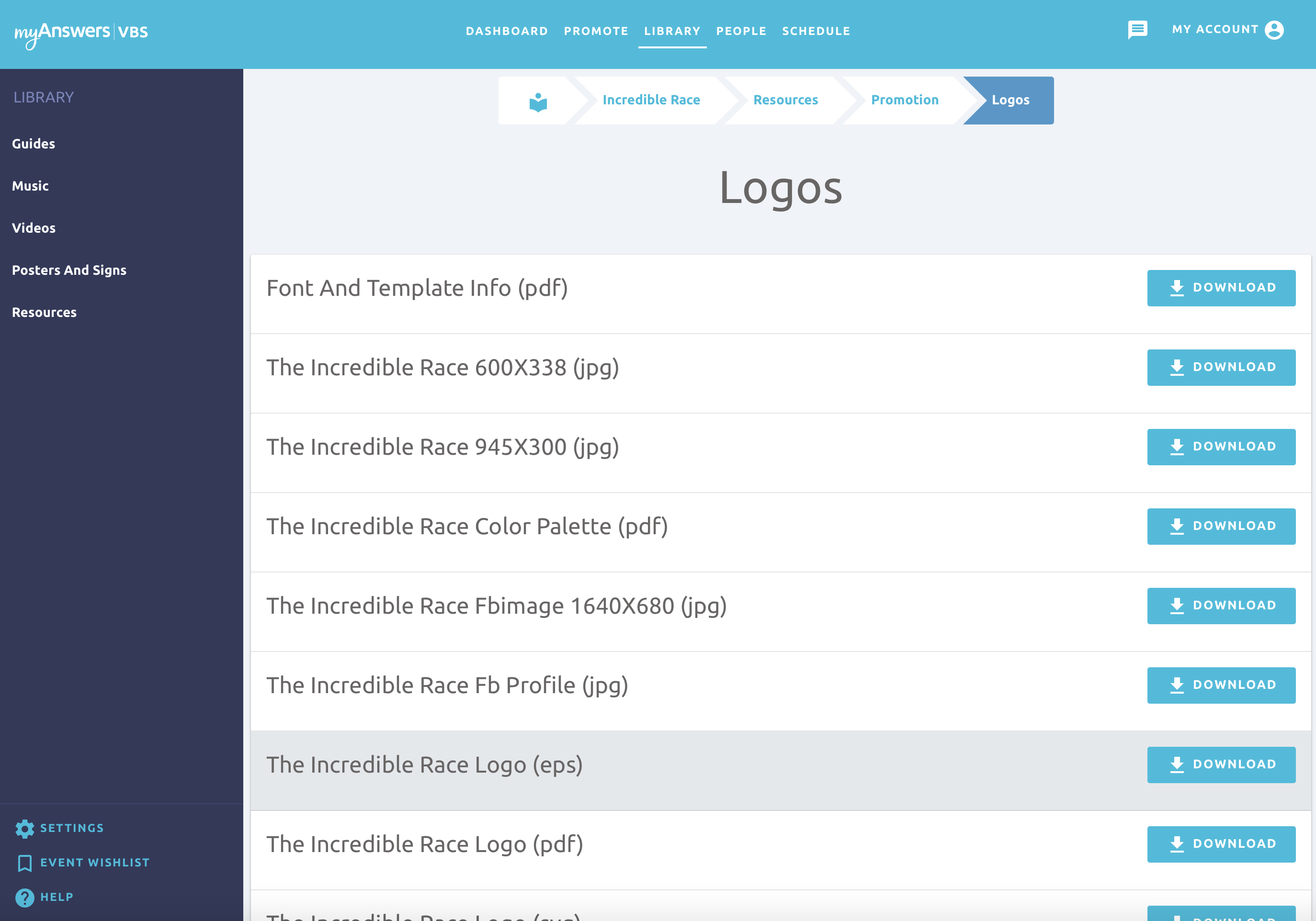

Hi Danielle,
I checked on this issue for you. The .eps files have vector data in them, so your web browser and photo viewer programs shouldn't be able to open or display them. You would need to open them in PhotoShop, InDesign, or a similar program. (See: https://fileinfo.com/extension/eps).
I'm not sure how you were even able to view those files in your browser, perhaps with an extension? At any rate, I have included the files below for your convenience. They downloaded with no issues for me in Chrome, though I can't open or preview them without using a graphics program.
the_incredible_race_logo_simple_white_tagline.eps
the_incredible_race_logo_simple_white_answe....eps
the_incredible_race_logo_simple_dark_tagline.eps
the_incredible_race_logo_simple_answers_vbs.eps
the_incredible_race_logo.eps
Please let us know if you need anything else!
Blessings,
Arthur

Thanks Arthur!
So when we want to download more of the graphics in other categories, how will we go about downloading the EPS versions of those? I have the programs to open them, but the problem seems to be that they are not downloading at all when I click on them. Is there another way to download EPS files that I'm missing? I have tried Safari and Chrome, but neither browser will do anything but show me a preview image when I click Download.
Thanks for your help and patience!

Hi Danielle,
Happy to help! have you tried right-clicking the download links and selecting "Save link as..."? That should force your browser to download the file instead of displaying it in your browser.
Blessings,
Arthur
Customer support service by UserEcho


Hi Danielle,
I checked on this issue for you. The .eps files have vector data in them, so your web browser and photo viewer programs shouldn't be able to open or display them. You would need to open them in PhotoShop, InDesign, or a similar program. (See: https://fileinfo.com/extension/eps).
I'm not sure how you were even able to view those files in your browser, perhaps with an extension? At any rate, I have included the files below for your convenience. They downloaded with no issues for me in Chrome, though I can't open or preview them without using a graphics program.
the_incredible_race_logo_simple_white_tagline.eps
the_incredible_race_logo_simple_white_answe....eps
the_incredible_race_logo_simple_dark_tagline.eps
the_incredible_race_logo_simple_answers_vbs.eps
the_incredible_race_logo.eps
Please let us know if you need anything else!
Blessings,
Arthur