
0
Answered
Email to student after Registration complete
Elaine 6 years ago
•
updated by Benjamin S. (Answers in Genesis - Web Support Analyst) 6 years ago •
1
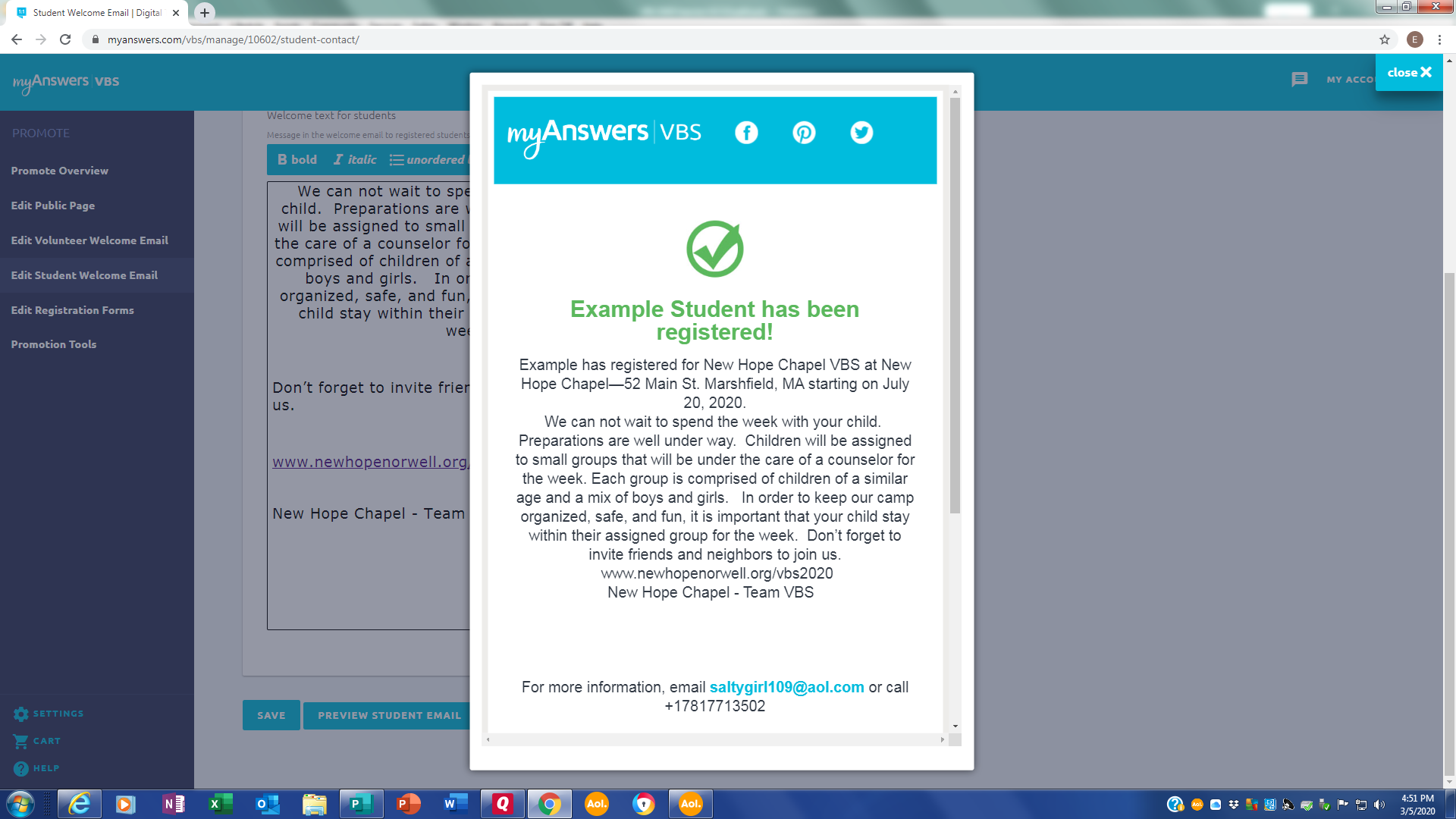
In this screen print, it shows text starting with Example thru 2020....
I can edit the bottom half of the email. How do I edit the top half?
Answer

Answer
Answered
Good Afternoon Elaine,
Unfortunately, the top half is automatically generated as part of the email template. As such, that element cannot be customized for individual VBS events.
Please let us know if you have any further questions or issues!
Blessings,
Ben Sherrick
Customer support service by UserEcho


Good Afternoon Elaine,
Unfortunately, the top half is automatically generated as part of the email template. As such, that element cannot be customized for individual VBS events.
Please let us know if you have any further questions or issues!
Blessings,
Ben Sherrick