
Error Message when trying to access digital leader guides for Mystery Island.
I'm trying to access the leader guides for Mystery Island. I've received my personal access code but when I click on the link, I get a Server Error 500 message. Please help!
Answer

Hi Chantal,
Happy to help! You should be able to see the Mystery Island section here: https://myanswers.com/vbs/manage/
The guides are located here: https://myanswers.com/vbs/mystery-island/guides/
Please let me know if you have any further issues.
Blessings,
Arthur

Wow that was quick! Thank you for such a fast response. I can now see the icons for the leader guides but I can't view them for planning purposes.

You're welcome! Do you not see the "Printable PDF" button for each guide? You may need to set up your organization (https://myanswers.com/manage/organization/) before they will show up, as the PDFs have a watermark on the left margin that uses your organization information.
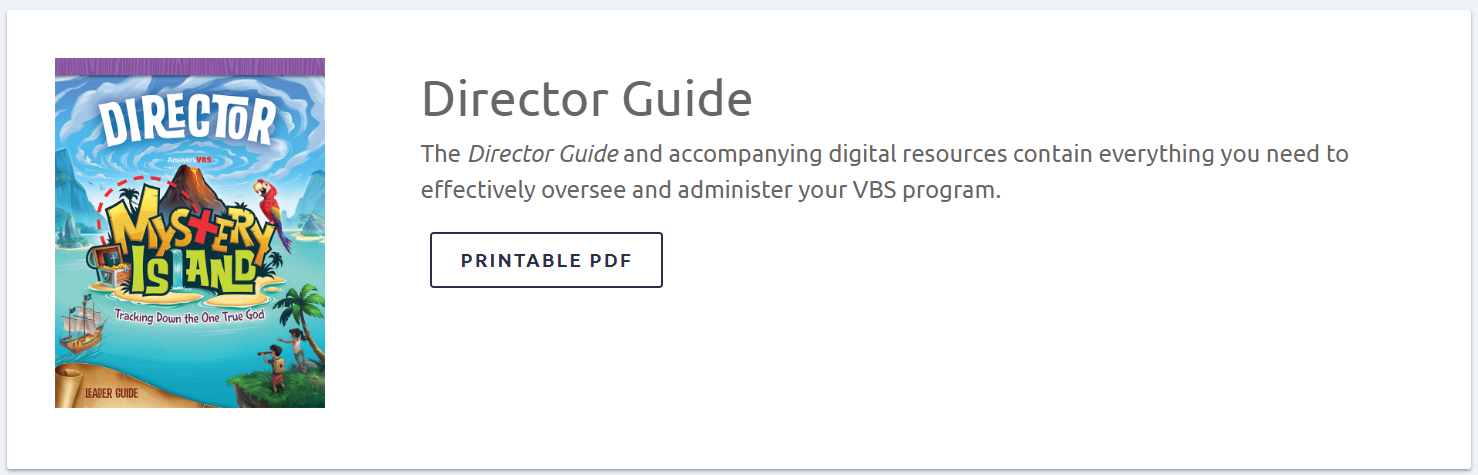

I cannot see a Printable PDF button and when I try to click on My Organization, I get an error 404 message.

Hmm Ok, you may need an existing VBS event to create your organization then. Try creating a dummy event to get your organization info in the system. Once it's created it should be safe to delete, and your organization will remain.
Go here and then click "Plan a VBS" to get started.

Oh my! I'm starting to feel completely incompetent because I can't figure out where I'm to create a dummy event. If it's under My Events, I get an error 500 message again. I didn't realize this would be so complicated.

Not a problem! Happy to work through it with you. :)
You should be able to create an event here: https://myanswers.com/vbs/manage/

When I go to the link you provided I get the above server error message. Is my account the problem? Should I delete it and start over?

Is that page still 500-ing for you?
I just talked to one of our devs and learned that we experienced a lapse in the availability of the certain MyAnsers pages while deploying new code today, but the issues should be resolved now.
Deleting your account wouldn't affect anything--if there is an issue, it's on our end.

I just wanted to clarify that I'm still getting 500 and 404 error messages. I'd really like to access these Leader Guides as I have time to do a bit of planning before the holidays. I appreciate all the help I've been getting, thank you for your time in helping me trying to resolve this issue!

Hi Chantal! We haven't forgotten about you! I created a task for us to look into that on Friday, and we are working on a fix for today.
This bug happens when someone has access to an event but hasn't created any events themselves, so they don't have an organizational role. It has been 500-ing for you because you have access to the theme, but don't have an organization yet. Pretty much a looping catch-22. Once fixed, it should load and allow you to set up your organization.
Everything looks good regarding your account and the access you have, so it should work fine once we are able to resolve the glitch you are running into.

Thank you so much for your continued attention and effort in trying to resolve this issue for me. I very much appreciate it! Just a quick update, I was able to add my organization today and did not have an error message. I also can finally access the leader guides via the link provided above in this thread. However I cannot access them from my own profile - under events. I'm not sure why there is a discrepancy but will continue to use the link provided on this thread until I can access via my own profile.
Thanks again!

Hi Chantal! You're welcome! The main page for VBS (that you can bookmark) is: https://myanswers.com/vbs/manage/
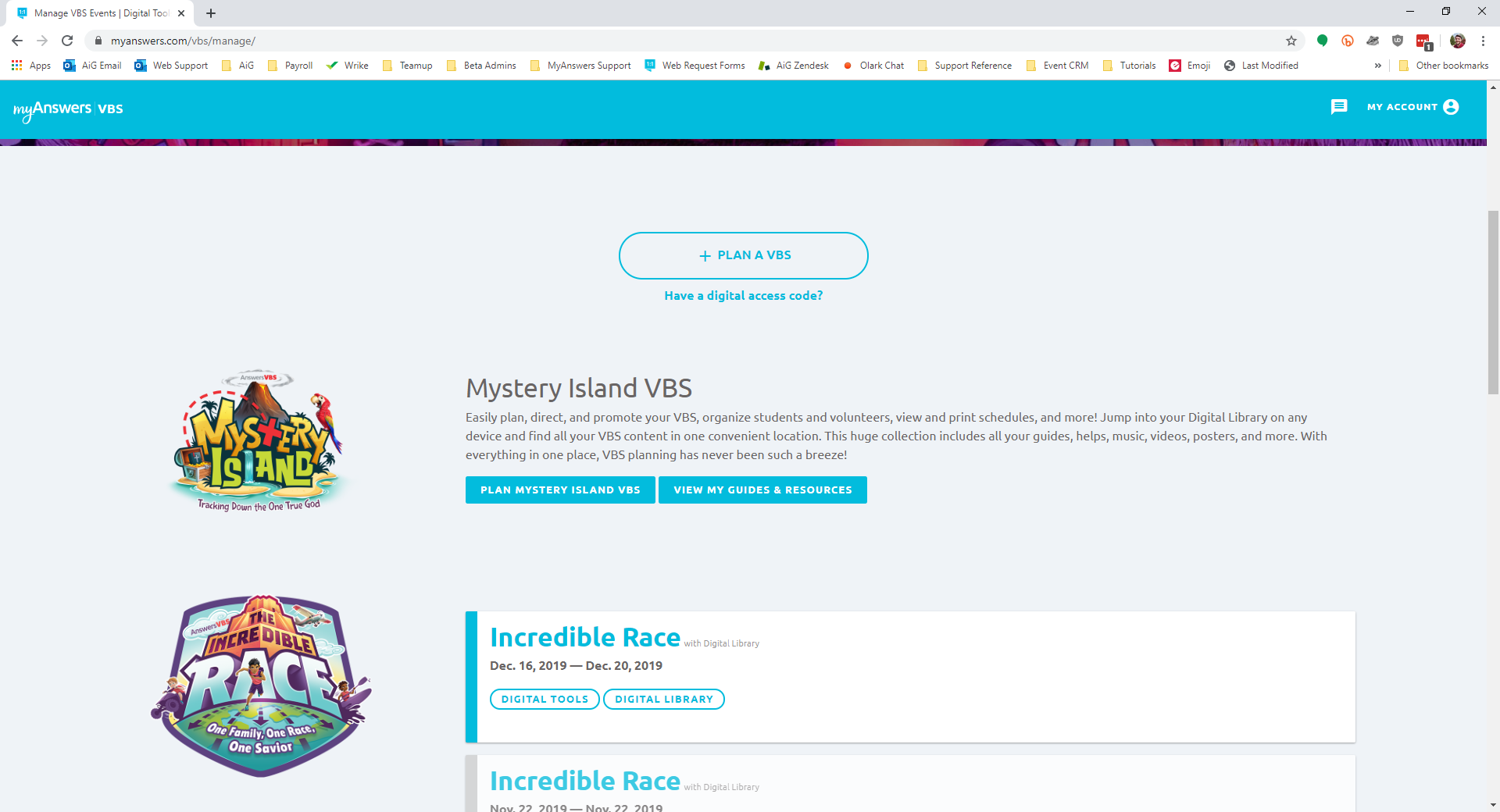
Customer support service by UserEcho
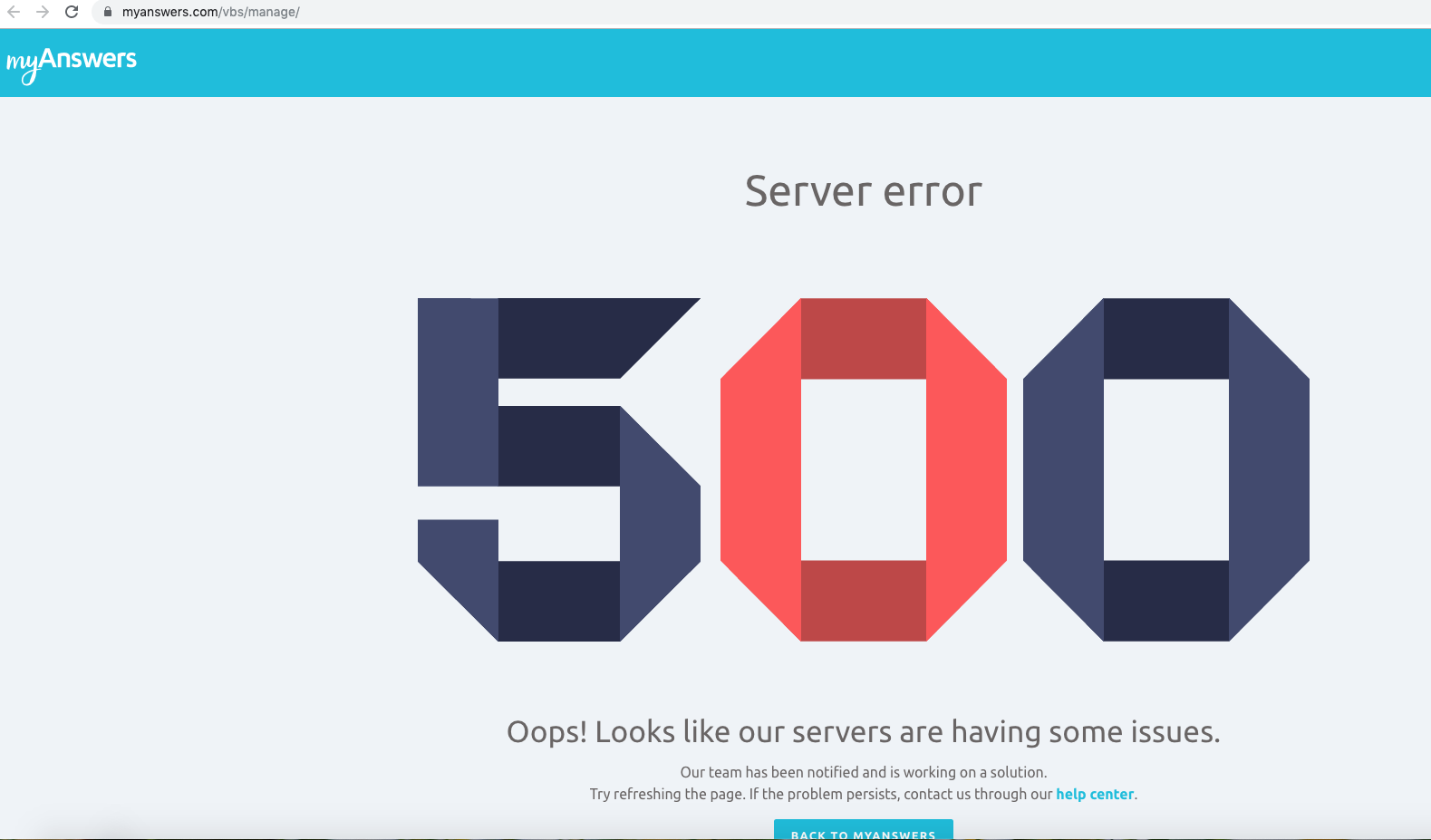


Hi Chantal! You're welcome! The main page for VBS (that you can bookmark) is: https://myanswers.com/vbs/manage/