
Where do I deactivate student registration?
I clicked activate student registration thinking it would take me to the place to edit the registration form. It did not. How do I deactivate student registration as I have not edited the registration form yet?
Answer

Actually, it looks like you can't deactivate it. Apparently we missed putting that in the user interface. We'll get that corrected in a future release of Digital Director.
I deactivated student registration for you.

Student and volunteer registration can now be turned on and off at will.
Go to the "Promote" page for your VBS. Under both "Student Registration" and "Volunteer Registration" sections, there is a toggle switch to enable or disable registration.
Note that you also must have your public page published in order for people to be able to register online. Click the "Edit Public Page" button to edit and publish your page.

I did the same thing as the person that asked the original question, but I cannot turn it back off. I saw your message from 5 years ago that it would be corrected in a future release of Digital Director. Am I missing something? I do not have a toggle switch to enable or disable registration.

Hi Beth, yes, that was added. You can turn off registration by toggling the switches off under the Promotion tab.
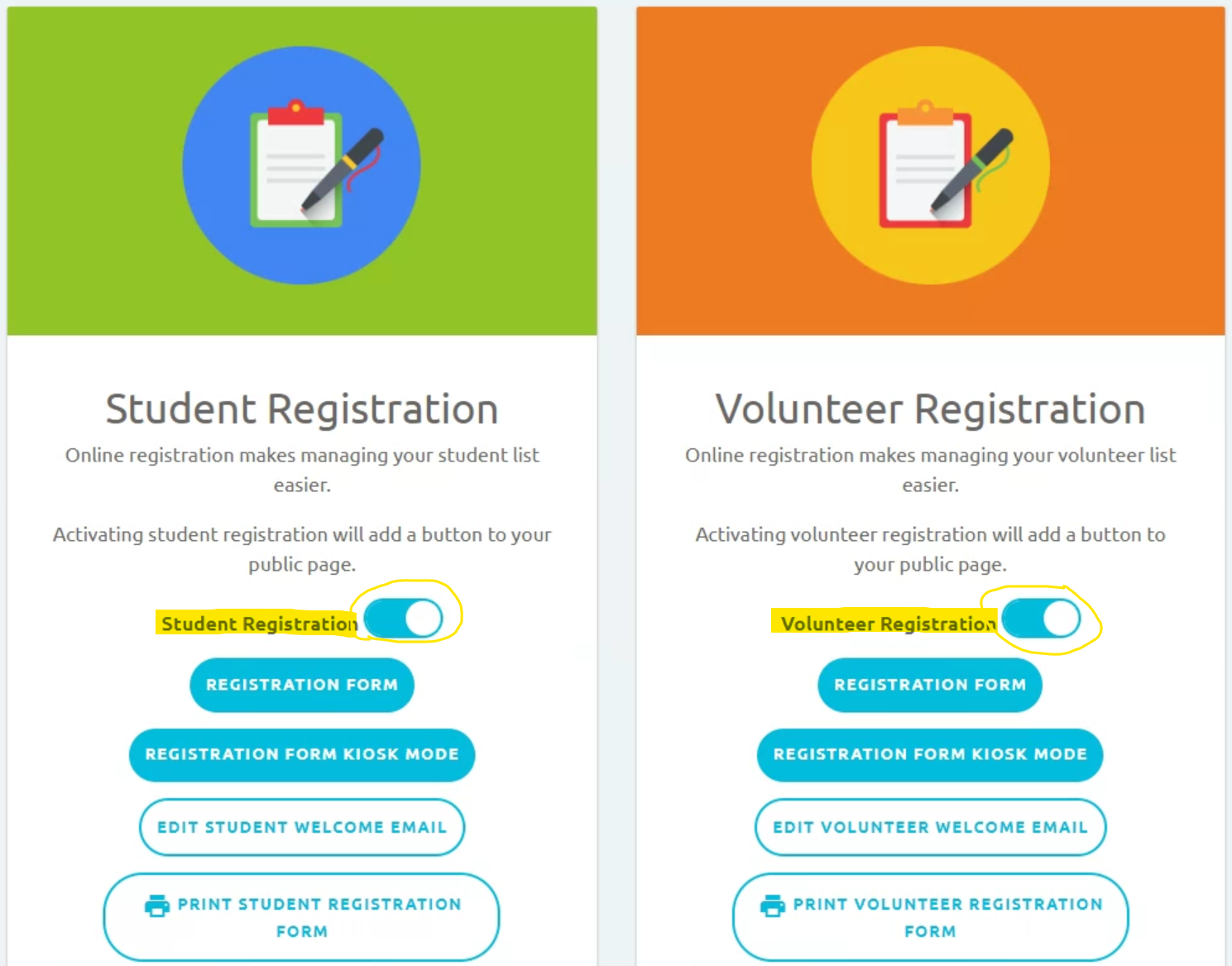

I have the same problem as Beth Hultz. I am needing to get the participant registration deactivated. Can someone help?

You can turn off registration by toggling the switches off under the Promotion tab.
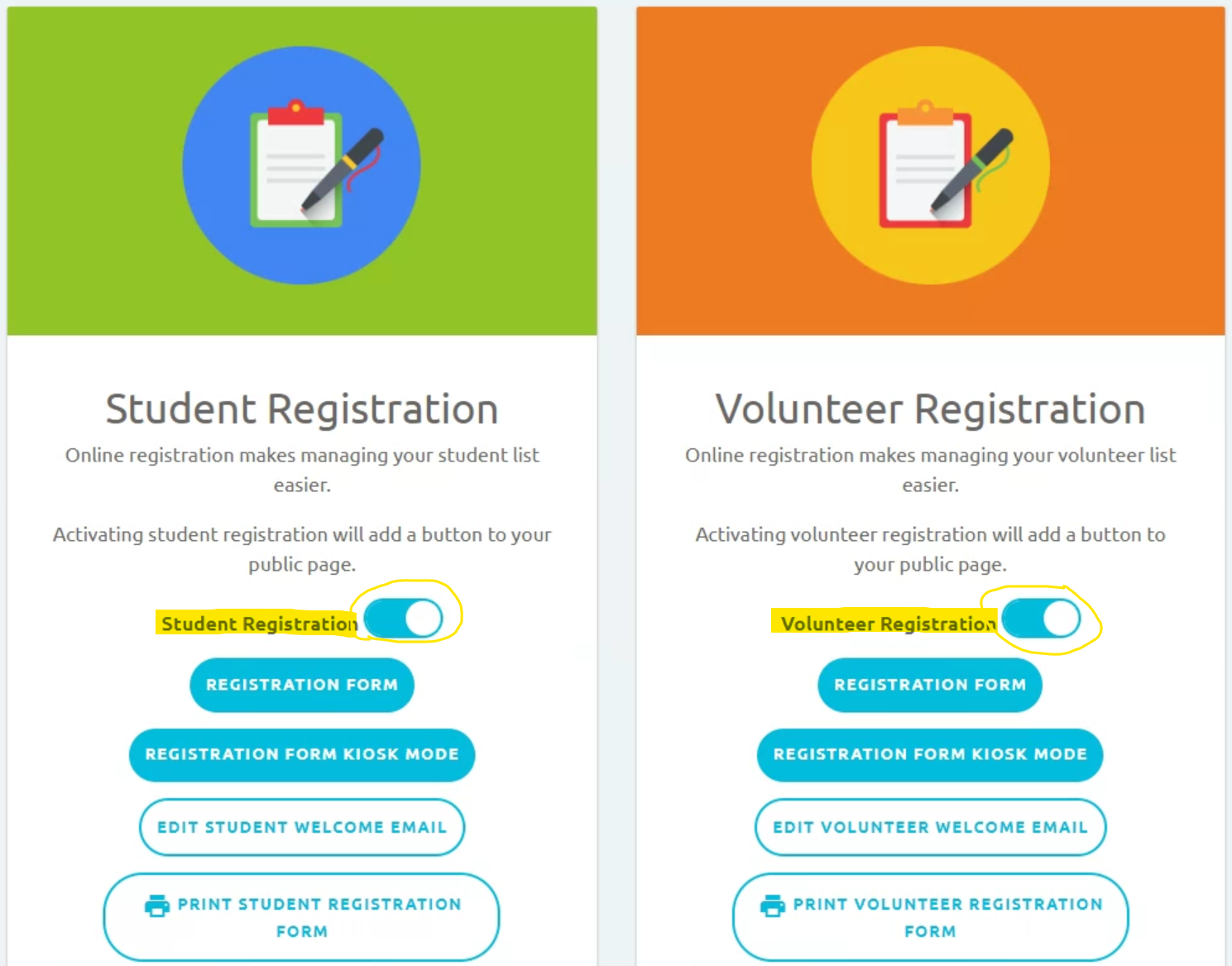
Customer support service by UserEcho


Student and volunteer registration can now be turned on and off at will.
Go to the "Promote" page for your VBS. Under both "Student Registration" and "Volunteer Registration" sections, there is a toggle switch to enable or disable registration.
Note that you also must have your public page published in order for people to be able to register online. Click the "Edit Public Page" button to edit and publish your page.