
On an iPad in landscape mode, settings print bar on left blocks content
The Lesson page in ABC Digital is partially covered by the utility bar (settings, print etc.) on left, when using an iPad in Landscape mode, using the Chrome Browser. In Portrait mode the page is not covered because the bar is at the bottom of the screen.
Answer

Hi Jim,
Thanks for your report! I just created a task for our UX team to investigate your issue and will keep you posted. Which iPad do you have? Can you provide a screenshot demonstrating the layout issue?
Thank you,
Arthur

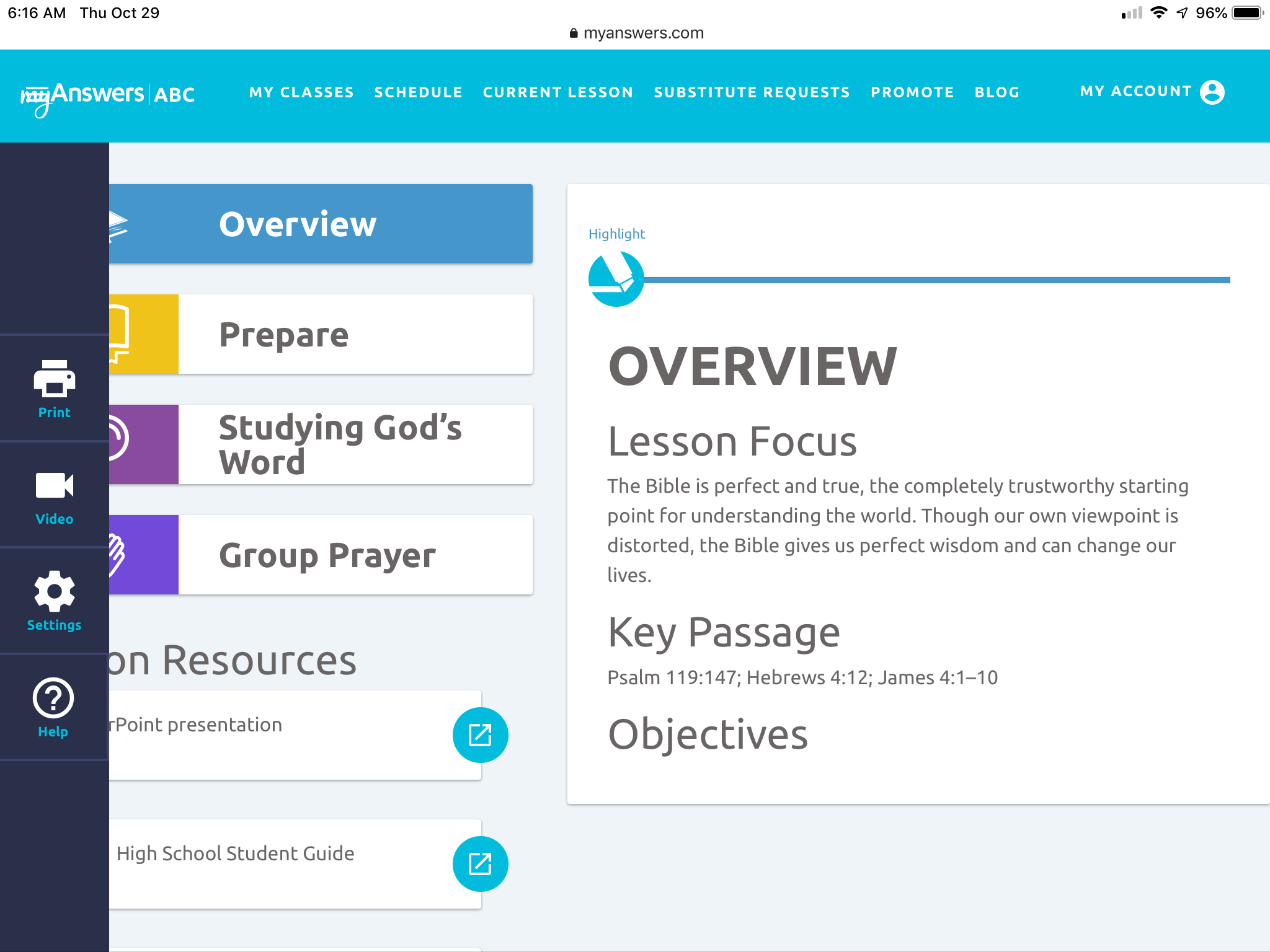
I am using an iPad Air- Model #ME999LL/B.
I have attached screenshot.
I see no way to retrack bar!
Jim

Thanks for the additional info! We just fixed the issue with the menu icon going behind the myAnswers logo and the task to fix the settings bar layout is progressing. It's only an issue with 1024x768 resolution, but that does cause a layout issue for people with older mobile devices using that resolution.
If you can adjust the resolution on your iPad that will fix it in the short term, or you can use a different device or computer using a different resolution.
Blessings,
Arthur

Hi Jim,
The menu bar layout issue has now been resolved. Thanks again for reporting this!
Blessings,
Arthur
Customer support service by UserEcho


Hi Jim,
The menu bar layout issue has now been resolved. Thanks again for reporting this!
Blessings,
Arthur